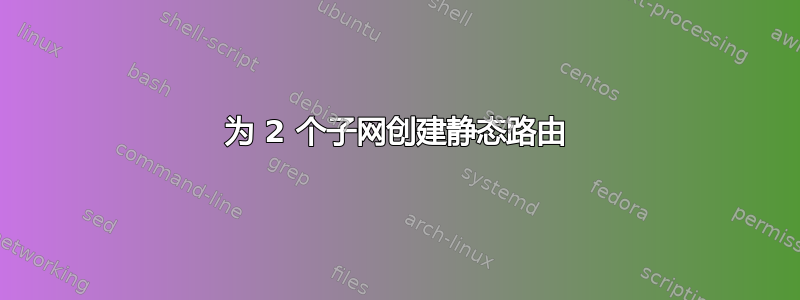
我需要你的帮助。我花了好几个小时才弄清楚如何让它工作!我的网络技能有点生疏了。
好的,我有 2 个接口,我想为每个接口创建一个静态路由。
10.10.10.0/24 网关 10.10.10.1
10.167.95.0/26 网关 10.167.95.1
auto eth0
iface eth0 inet static
address 10.167.95.25
netmask 255.255.255.192
gateway 10.167.95.1
auto eth1
iface eth1 inet static
address 10.10.10.100
netmask 255.255.255.0
gateway 10.10.10.1
我如何创建这种路线:
所有 0.0.0.0 -> 10.167.95.1 接口
以及 10.0.0.0 -> 10.10.10.1 接口
[编辑]
这是我当前的路线 -n
dest gw mask flags metric ref use iface
0.0.0.0 10.167.95.1 0.0.0.0 UG 0 0 0 eth0
当我执行这个
route add -net 10.0.0.0/24 dev eth1
我的 10.167.95.0/26 掉线了,而我的 10.0.0.0/24 却正常了。除非我删除后者,否则 10.167.95.0/26 将返回 RTO。
[编辑#2]
dest gw mask flags metric ref use iface
0.0.0.0 10.167.95.1 0.0.0.0 UG 100 0 0 eth0
10.0.0.0 0.0.0.0 255.255.255.0 U 0 0 0 eth1
10.167.95.0 0.0.0.0 255.255.255.192 U 0 0 0 eth0
eth0 Link encap:Ethernet HWaddr 00:0c:29:a8:ec:00
inet addr:10.167.95.25 Bcast:10.167.95.63 Mask:255.255.255.192
inet6 addr: fe80::20c:29ff:fea8:ec00/64 Scope:Link
UP BROADCAST RUNNING MULTICAST MTU:1500 Metric:1
RX packets:3642 errors:0 dropped:0 overruns:0 frame:0
TX packets:2292 errors:0 dropped:0 overruns:0 carrier:0
collisions:0 txqueuelen:1000
RX bytes:340931 (340.9 KB) TX bytes:249696 (249.6 KB)
Interrupt:18 Base address:0x2000
eth1 Link encap:Ethernet HWaddr 00:0c:29:a8:ec:0a
inet addr:10.10.10.100 Bcast:10.10.10.255 Mask:255.255.255.0
inet6 addr: fe80::20c:29ff:fea8:ec0a/64 Scope:Link
UP BROADCAST RUNNING MULTICAST MTU:1500 Metric:1
RX packets:2215 errors:0 dropped:0 overruns:0 frame:0
TX packets:466 errors:0 dropped:0 overruns:0 carrier:0
collisions:0 txqueuelen:1000
RX bytes:151858 (151.8 KB) TX bytes:30828 (30.8 KB)
Interrupt:16 Base address:0x2080
设置上述路由表并重新启动网络后,/etc/init.d/networking restart
我得到了这个
RTNETLINK answers: File exists
Failed to bring up eth1.
[编辑#3]
目前我的路线表
dest gw mask flags metric ref use iface
0.0.0.0 10.167.95.1 0.0.0.0 UG 100 0 0 eth0
10.167.95.0 0.0.0.0 255.255.255.192 U 0 0 0 eth0
10.167.95.25 可访问
我想添加 10.10.10.0/24 的路由,因此我按照建议执行了此命令
route add -net 10.10.10.0/24 dev eth1
路由表修改如下
dest gw mask flags metric ref use iface
0.0.0.0 10.167.95.1 0.0.0.0 UG 100 0 0 eth0
10.10.10.0 0.0.0.0 255.255.255.0 U 0 0 0 eth1
10.167.95.0 0.0.0.0 255.255.255.192 U 0 0 0 eth0
10.167.95.25 无法访问
10.10.10.100 可重复使用
答案1
相当容易
sudo route add default gw 10.167.95.1
sudo route add -net 10.167.95.0/26 dev eth0
sudo route add -net 10.10.10.0/24 dev eth1
在这三个命令中,第一个命令引入了默认网关,另外两个命令明确指定使用哪个接口来联系您的两个 LAN。
我认为没有理由在 eth0 的节中注释掉网关,尽管我认为这也没有什么坏处。


