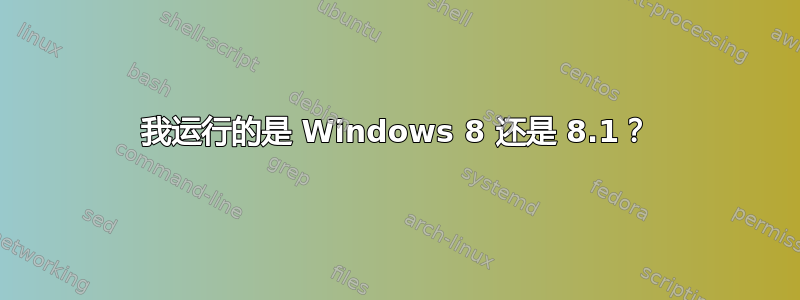
有没有可靠的方法来检查我正在运行的是 Windows 8 还是 8.1?
当我右键单击“计算机”并选择“属性”时,我在“Windows 版本”部分中看到“Windows 8 Pro” - 但我不知道微软是否会显示“8”......
答案1
使用 Powershell 或批处理命令并比较输出
- 电源外壳:
[System.Environment]::OSVersion.Version - 命令行>
ver
操作系统 版本号 Windows 10 内部预览版 10.0 Windows Server 技术预览版 10.0 Windows 8.1 6.3 Windows Server 2012 R2 6.3 Windows 8 6.2 Windows Server 2012 6.2 Windows 7 6.1 Windows Server 2008 R2 6.1 Windows Server 2008 6.0 Windows Vista 6.0 Windows Server 2003 R2 5.2 Windows Server 2003 5.2 Windows XP 64 位版本 5.2 Windows XP 5.1 Windows 2000 5.0
来源
答案2
老实说,最简单的检查方法可能是桌面上是否有一个开始按钮。
当然,除非你使用类似经典 shell 的东西……
答案3
它会说Windows 8.1 Pro你使用的是 Windows8.1。
但是,如果您确实想验证,可以按照 MS 的说明进行操作:
此工具将简单地告诉您,并为您提供获取更多信息的其他方式,例如:
在 Windows 8.1 或 Windows RT 8.1 中检查操作系统信息:
1. 从屏幕右边缘向内轻扫,点击“设置”,然后点击“更改电脑设置”。(如果您使用鼠标,请指向屏幕右下角,向上移动鼠标指针,单击“设置”,然后单击“更改电脑设置”。)
2. 点击或单击“电脑和设备”,然后点击或单击“电脑信息”。3
. 在 Windows 下查找您的电脑正在运行的 Windows 版本。在 Windows 8 或 Windows RT 中检查操作系统信息
1. 在“开始”屏幕上,键入“计算机”,长按或右键单击“计算机”,然后点击或单击“属性”。
2. 在“Windows 版本”下查找您的 PC 正在运行的 Windows 版本。
对我来说它表明了这一点:

仅供参考,我简单地在 Google 上搜索了“windows 检查哪个版本”,这是第一个结果。不太确定为什么有必要在这里问。
答案4
您只需检查任务栏上是否有带有 Windows 徽标的开始按钮即可。如果任务栏上有开始按钮,则表示您正在使用 Windows 8.1,如果没有开始按钮,则表示您正在使用 Windows 8。
您还可以通过查看来检查您的操作系统winver.exe。按 Win+R 并输入winver.exe,然后查看 Windows 徽标下方的第二行。如果有:
Version 6.3 (Build xxxx) = Windows 8.1
Version 6.2 (Build xxxx) = Windows 8
Also...
Version 6.1 (Build xxxx) = Windows 7
Version 6.0 (Build xxxx) = Windows Vista
Version 5.1 (Build xxxx) = Windows XP
Version 5.0 (Build xxxx: Service Pack x) = Windows 2000
Windows Millennium Edition = Windows ME
Windows 98 = Windows 98 (Same)
Windows 95 = Windows 95 (Same again)
Version 4.0 & 4.5 (Build xxxx: Service Pack x) = Windows NT 4.0
Version 3.0 & 3.10 & 3.11 (Build xxxx) = Windows 3.0 & Windows 3.1


