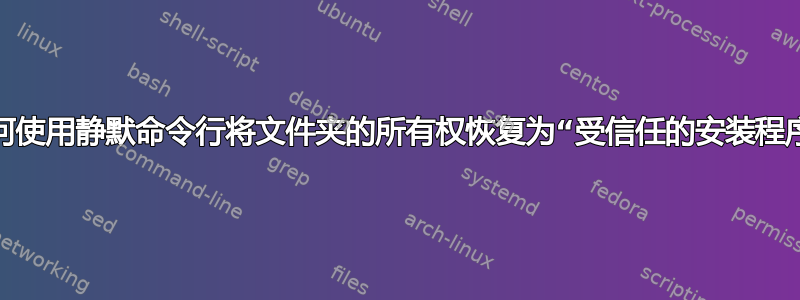
请问有人可以告诉我将所有权恢复为“受信任的安装程序”作为默认所有者的静默命令吗?我执行的步骤是:
1- TAKEOWN /R /F "C:\Program files" (成功,现在我可以看到所有者是 SYSTEM)2- cacls "c:\Program files" /T /E /G ProgFiles:W(ProgFiles 是本地组)-成功
现在我尝试以下方法来恢复所有权:
icacls "C:\Program files" /setowner "NT SERVICE\TrustedInstaller" /t /c
(它向我发送消息说,成功处理了 897 个文件,处理 1134 个文件失败。 (并且我仍然可以看到 SYSTEM 作为所有者并且没有安装受信任的)。
答案1
在我的情况中,我只需要更改根。这就可以了
takeown /f C:\
icacls C:\ /setowner "NT SERVICE\TrustedInstaller"
答案2
还没有找到从 cmd.exe 获得的简单方法,但是此代码片段将强制将所有权从 Powershell 交还给 TrustedInstaller。
Force_Ownership.ps1
$PATHNAME = "C:\Temp"
Function Enable-Privilege
{
param([ValidateSet("SeAssignPrimaryTokenPrivilege", "SeAuditPrivilege", "SeBackupPrivilege",
"SeChangeNotifyPrivilege", "SeCreateGlobalPrivilege", "SeCreatePagefilePrivilege",
"SeCreatePermanentPrivilege", "SeCreateSymbolicLinkPrivilege", "SeCreateTokenPrivilege",
"SeDebugPrivilege", "SeEnableDelegationPrivilege", "SeImpersonatePrivilege", "SeIncreaseBasePriorityPrivilege",
"SeIncreaseQuotaPrivilege", "SeIncreaseWorkingSetPrivilege", "SeLoadDriverPrivilege",
"SeLockMemoryPrivilege", "SeMachineAccountPrivilege", "SeManageVolumePrivilege",
"SeProfileSingleProcessPrivilege", "SeRelabelPrivilege", "SeRemoteShutdownPrivilege",
"SeRestorePrivilege", "SeSecurityPrivilege", "SeShutdownPrivilege", "SeSyncAgentPrivilege",
"SeSystemEnvironmentPrivilege", "SeSystemProfilePrivilege", "SeSystemtimePrivilege",
"SeTakeOwnershipPrivilege", "SeTcbPrivilege", "SeTimeZonePrivilege", "SeTrustedCredManAccessPrivilege",
"SeUndockPrivilege", "SeUnsolicitedInputPrivilege")]$Privilege,
$ProcessId = $pid,
[Switch]$Disable)
$Definition = @'
using System;
using System.Runtime.InteropServices;
public class AdjPriv
{
[DllImport("advapi32.dll", ExactSpelling = true, SetLastError = true)]
internal static extern bool AdjustTokenPrivileges(IntPtr htok, bool disall,
ref TokPriv1Luid newst, int len, IntPtr prev, IntPtr relen);
[DllImport("advapi32.dll", ExactSpelling = true, SetLastError = true)]
internal static extern bool OpenProcessToken(IntPtr h, int acc, ref IntPtr phtok);
[DllImport("advapi32.dll", SetLastError = true)]
internal static extern bool LookupPrivilegeValue(string host, string name, ref long pluid);
[StructLayout(LayoutKind.Sequential, Pack = 1)]
internal struct TokPriv1Luid
{
public int Count;
public long Luid;
public int Attr;
}
internal const int SE_PRIVILEGE_ENABLED = 0x00000002;
internal const int SE_PRIVILEGE_DISABLED = 0x00000000;
internal const int TOKEN_QUERY = 0x00000008;
internal const int TOKEN_ADJUST_PRIVILEGES = 0x00000020;
public static bool EnablePrivilege(long processHandle, string privilege, bool disable)
{
bool retVal;
TokPriv1Luid tp;
IntPtr hproc = new IntPtr(processHandle);
IntPtr htok = IntPtr.Zero;
retVal = OpenProcessToken(hproc, TOKEN_ADJUST_PRIVILEGES | TOKEN_QUERY, ref htok);
tp.Count = 1;
tp.Luid = 0;
if(disable)
{
tp.Attr = SE_PRIVILEGE_DISABLED;
}
else
{
tp.Attr = SE_PRIVILEGE_ENABLED;
}
retVal = LookupPrivilegeValue(null, privilege, ref tp.Luid);
retVal = AdjustTokenPrivileges(htok, false, ref tp, 0, IntPtr.Zero, IntPtr.Zero);
return retVal;
}
}
'@
$ProcessHandle = (Get-Process -id $ProcessId).Handle
$type = Add-Type $definition -PassThru
$type[0]::EnablePrivilege($processHandle, $Privilege, $Disable)
}
[System.Security.Principal.NTAccount]$TrustedInstaller = "NT SERVICE\TrustedInstaller"
$ACL = Get-Acl $PATHNAME
$ACL.SetOwner($TrustedInstaller)
Enable-Privilege SeRestorePrivilege
Set-Acl -Path $PATHNAME -AclObject $ACL


