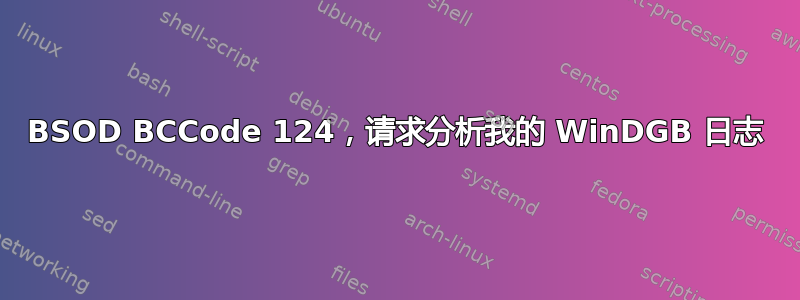
一段时间以来,我一直遇到系统重启的情况,BSOD 日志的描述为 BCCode 124。我用 MemTest 检查了 RAM 3.5 小时,没有错误,然后用 Avast 和 Malwarebytes 扫描了系统。由于问题仍然存在,我使用 Windows 调试工具检查了我的日志。下面您可以找到我的 WinDGB 日志。我不是专家,所以我向你寻求帮助,我将不胜感激。
我发现我的 CPU 有问题,但是可以修复吗,还是需要更换?
干杯!
顺便说一句。我的 CPU 是 C2D E4300 @ 2.44 GHz 1.35V,RAM:OCZ Platinium rev. 2 4-4-4-12 2.1V,MOBO Asus P5K
>
Microsoft ® Windows 调试器版本 6.12.0002.633 X86 版权所有 © Microsoft Corporation。保留所有权利。
正在加载转储文件 [C:\Windows\Minidump\052314-21699-01.dmp] 迷你内核转储文件: 仅寄存器和堆栈跟踪可用
警告:路径元素末尾的空格符号搜索路径为:srv缓存目录http://msdl.microsoft.com/download/symbols
可执行文件搜索路径为:Windows 7 内核版本 7601 (Service Pack 1) MP (2 个进程) 免费 x86 兼容产品:WinNt,套件:TerminalServer SingleUserTS 构建者:7601.18409.x86fre.win7sp1_gdr.140303-2144 机器名称:内核基数 = 0x83447000 PsLoadedModuleList = 0x835905b0 调试会话时间:2014 年 5 月 23 日星期五 09:38:14.404 (UTC + 2:00) 系统启动时间:0 天 0:00:12.043 正在加载内核符号 ......................................................... 正在加载用户符号 迷你内核转储不包含已卸载的驱动程序列表
- *
- 错误检测分析 *
- *
使用!analyze -v获取详细的调试信息。
错误检查 124,{0,866e86f4,0,0}
可能由以下原因造成:硬件
后续:MachineOwner
分析-v
- *
- 错误检测分析 *
- *
WHEA_UNCORRECTABLE_ERROR (124) 发生了致命的硬件错误。参数 1 标识报告错误的错误源的类型。参数 2 保存描述错误条件的 WHEA_ERROR_RECORD 结构的地址。参数:Arg1:00000000,机器检查异常 Arg2:866e86f4,WHEA_ERROR_RECORD 结构的地址。Arg3:00000000,MCi_STATUS 值的高 32 位。Arg4:00000000,MCi_STATUS 值的低 32 位。
>调试细节:
BUGCHECK_STR: 0x124_GenuineIntel
客户崩溃次数:1
默认存储桶 ID:VISTA_DRIVER_FAULT
进程名称:系统
当前 IRQL: 0
STACK_TEXT:8b513cc4 8351886d 866e86d8 835af988 835af980 nt!WheapCreateTriageDumpFromPreviousSession+0x32 8b513ce4 83519689 835af980 866e86d8 835af9b0 nt!WheapProcessWorkQueueItem+0x56 8b513d00 834c414b 835af980 00000000 856e0020 nt!WheapWorkQueueWorkerRoutine+0x1f 8b513d50 83650141 00000001 aee32367 00000000 nt!ExpWorkerThread+0x10d 8b513d90 834f7559 834c403e 00000001 00000000 nt!PspSystemThreadStartup+0x9e 00000000 00000000 00000000 00000000 00000000 nt!KiThreadStartup+0x19
堆栈命令:kb
FOLLOWUP_NAME:机器所有者
MODULE_NAME:硬件
IMAGE_NAME:硬件
调试_FLR_IMAGE_时间戳:0
FAILURE_BUCKET_ID: 0x124_GenuineIntel_PROCESSOR_BUS_PRV
BUCKET_ID: 0x124_GenuineIntel_PROCESSOR_BUS_PRV
后续:MachineOwner
答案1
好的,我检查了转储,发现出现了错误BUSL0_SRC_ERR_M_NOTIMEOUT_ERR。该错误 (BUSL0_SRC_ERR_M_NOTIMEOUT_ERR) 表示处理器向 L0 缓存发出了读取请求,但返回时出现了延迟(缓存未命中或缓存中的数据无效)。
这主要是由于 CPU 超频造成的。
*******************************************************************************
* *
* Bugcheck Analysis *
* *
*******************************************************************************
WHEA_UNCORRECTABLE_ERROR (124)
A fatal hardware error has occurred. Parameter 1 identifies the type of error
source that reported the error. Parameter 2 holds the address of the
WHEA_ERROR_RECORD structure that describes the error conditon.
Arguments:
Arg1: 00000000, Machine Check Exception
Arg2: 866e86f4, Address of the WHEA_ERROR_RECORD structure.
Arg3: 00000000, High order 32-bits of the MCi_STATUS value.
Arg4: 00000000, Low order 32-bits of the MCi_STATUS value.
Debugging Details:
------------------
BUGCHECK_STR: 0x124_GenuineIntel
CUSTOMER_CRASH_COUNT: 1
DEFAULT_BUCKET_ID: WIN7_DRIVER_FAULT
PROCESS_NAME: System
CURRENT_IRQL: 0
STACK_TEXT:
nt!WheapCreateTriageDumpFromPreviousSession
nt!WheapProcessWorkQueueItem
nt!WheapWorkQueueWorkerRoutine
nt!ExpWorkerThread
nt!PspSystemThreadStartup
nt!KiThreadStartup
BUCKET_ID: 0x124_GenuineIntel_PROCESSOR_BUS_PRV
ANALYSIS_SOURCE: KM
FAILURE_ID_HASH_STRING: km:0x124_genuineintel_processor_bus_prv
---------
0: kd> !errrec 866e86f4
===============================================================================
Common Platform Error Record @ 866e86f4
-------------------------------------------------------------------------------
Record Id : 01cf7659ee291b44
Severity : Fatal (1)
Length : 928
Creator : Microsoft
Notify Type : Machine Check Exception
Timestamp : 5/23/2014 7:38:14 (UTC)
Flags : 0x00000002 PreviousError
===============================================================================
Section 0 : Processor Generic
-------------------------------------------------------------------------------
Descriptor @ 866e8774
Section @ 866e884c
Offset : 344
Length : 192
Flags : 0x00000001 Primary
Severity : Fatal
Proc. Type : x86/x64
Instr. Set : x86
Error Type : BUS error
Operation : Generic
Flags : 0x00
Level : 0
CPU Version : 0x00000000000006f2
Processor ID : 0x0000000000000000
===============================================================================
Section 1 : x86/x64 Processor Specific
-------------------------------------------------------------------------------
Descriptor @ 866e87bc
Section @ 866e890c
Offset : 536
Length : 128
Flags : 0x00000000
Severity : Fatal
Local APIC Id : 0x0000000000000000
CPU Id : f2 06 00 00 00 08 02 00 - 9d e3 00 00 ff fb eb bf
00 00 00 00 00 00 00 00 - 00 00 00 00 00 00 00 00
00 00 00 00 00 00 00 00 - 00 00 00 00 00 00 00 00
Proc. Info 0 @ 866e890c
===============================================================================
Section 2 : x86/x64 MCA
-------------------------------------------------------------------------------
Descriptor @ 866e8804
Section @ 866e898c
Offset : 664
Length : 264
Flags : 0x00000000
Severity : Fatal
Error : BUSL0_SRC_ERR_M_NOTIMEOUT_ERR (Proc 0 Bank 0)
Status : 0xf200084000000800
0: kd> !cpuid
CP F/M/S Manufacturer MHz
0 6,15,2 GenuineIntel 2437
E4300 的正常 CPU 速度为 1.8GHz。因此,请恢复 OC 并以设计的 CPU 速度运行。


