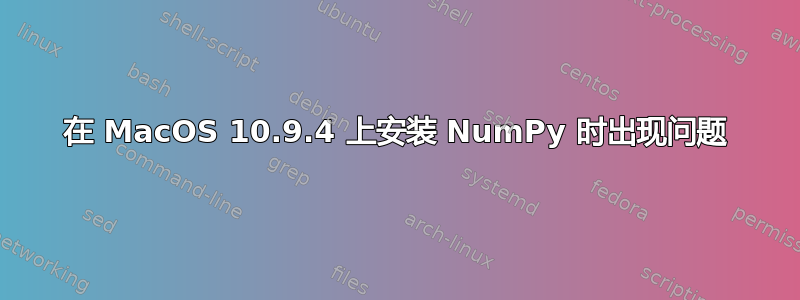
我正在使用 MacOS 10.9.4 和 Xcode 5.1(已安装命令行工具)
今天我升级了 macports 并安装了 py27-numpy。在我的终端窗口中一切正常。
然后我尝试安装 PyCogent,但由于“运行时错误:需要 Numpy 但未找到”而失败。
我继续尝试,使用 pip。结果显示:
Requirement already satisfied (use --upgrade to upgrade): numpy in /System/Library/Frameworks/Python.framework/Versions/2.7/Extras/lib/python
Cleaning up...
现在我很困惑。我是否安装了 numpy?安装 macports 后是否需要获取环境变量?
另外,我输入了哪个 pip,它显示 /usr/local/bin/pip 而不是 /opt/local/bin
我怎样才能将其移动到正确的位置?
最后但并非最不重要的, {
SEBASTIANs-MacBook-Pro:~ FLFLFLLF$ sudo port install python_select
Password:
---> Cleaning python_select
---> Scanning binaries for linking errors
---> No broken files found.
SEBASTIANs-MacBook-Pro:~ FLFLFLLF$ port select --list python
Available versions for python:
none (active)
python25-apple
python26-apple
python27
python27-apple
SEBASTIANs-MacBook-Pro:~ FLFLFLLF$ port select --show python
The currently selected version for 'python' is 'none'.
SEBASTIANs-MacBook-Pro:~ FLFLFLLF$ sudo python_select python27
Password:
sudo: python_select: command not found
SEBASTIANs-MacBook-Pro:~ FLFLFLLF$ sudo port install python_select
Password:
---> Cleaning python_select
---> Scanning binaries for linking errors
---> No broken files found.}
我运行python脚本没有问题,但是当前选择的python版本为无???并且无法安装或检测到python_select?
我现在完全被python搞糊涂了......
我不是一名python程序员,只是在需要的时候使用它。
答案1
python_select 已被 port select 取代,因此预计会丢失。
要将 python 设置为您想要的 python,请使用 port select -set 例如
sudo port select --set python python27
你可能还想从 MacPorts 安装一个 pip,例如用于 python 2.7
sudo port install py27-pip
然后说
py27-pip has the following notes:
To make the Python 2.7 version of pip the one that is run when you execute
the commands without a version suffix, e.g. 'pip', run:
sudo port select --set pip pip27
sudo port select --set pip2 pip27


