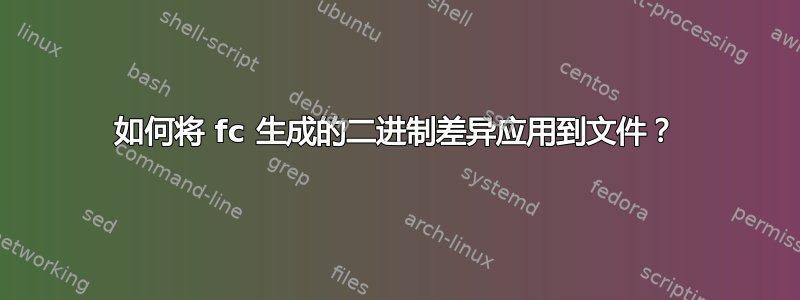
如何才能fc /b以最简单的方式应用 Windows 上的命令生成的 diff 文件来更新某些文件;即无需购买任何东西或下载一些大型/可疑的软件?
差异文件看起来像这样:
myold.fil mynew.fil
0000100A: 00 10
0000100B: 00 30
我需要的是从 myold.fil 生成 mynew.fil。
答案1
我将使用此 PowerShell 脚本目前。
# Script for applying fc /b or .dif kind of binary diffs to files. # Run using this command: # powershell -executionpolicy bypass -File "fc2bin.ps1" # Difference file should have the following format: # Description line # # myold.fil # 0000100A: 00 10 # 0000100B: 00 30


