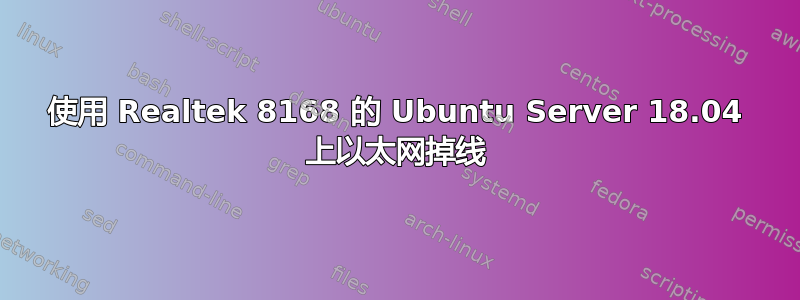
大约一周以来,当我尝试将 Ubuntu Server 18.04 安装作为路由器运行时,遇到了问题。
首先,让我画一个简单的家庭网络图,以便大家更好地理解:
互联网 <---> 调制解调器/路由器组合 <---> 我的 Ubuntu 路由器 <---> 我的以太网设备
现在很多人可能会问,我为什么要使用两个路由器?这是因为出于某种奇怪的原因,我的路由器不允许我在 2 台机器上进行端口转发(可能是因为我的 ISP 事先配置了路由器),而且,我认为拥有自己的网络细分会更整洁,因为我有很多设备。
现在来谈谈问题:
过去一周,我一直在尝试让我的 Ubuntu 路由器工作,但没有成功。起初,一切正常,没有任何问题,但大约不到 5 分钟后,我的 Ubuntu 路由器会随机完全关闭其互联网连接。它仍然有两端的 IP 地址(ifconfig 上显示的私有和公共 IP 地址),但无法 ping 网关、DNS 服务器或互联网。我怀疑是我的双千兆 Realtek 8168 网卡出了问题(因为它们显然问题频发),但我不太确定。任何帮助都将不胜感激!
额外信息:
路由器规格:
英特尔酷睿2双核E4400
4GB DDR2 内存
320GB 硬盘
Rosewill RNG-407 双千兆网卡(8168芯片组)+主板集成以太网
集成 GPU
路由器网络计划配置:
network:
version: 2
renderer: networkd
ethernets:
enp3s0:
gateway4: 192.168.0.1
optional: true
dhcp4: yes
enp4s0:
optional: true
dhcp4: no
addresses: [12.0.0.1/24]
路由器 /etc/dhcp/dhcpd.conf (我使用 isc-dhcp-server):
subnet 12.0.0.0 netmask 255.255.255.0 {
option domain-name "myserver.ddns.net";
option domain-name-servers 8.8.8.8, 8.8.4.4;
range 12.0.0.11 12.0.0.254;
option broadcast-address 12.0.0.255;
option subnet-mask 255.255.255.0;
option routers 12.0.0.1;
default-lease-time 600;
max-lease-time 7200;
ddns-update-style none;
authoritative;
}
路由器 ifconfig(enp3s0 连接到主路由器,enp4s0 连接到我的设备,enp5s8 是处于非活动状态的测试网络)我现在已经禁用路由器功能,并且它目前仅通过其板载接口从主路由器接收互联网:
enp3s0: flags=4099<UP,BROADCAST,MULTICAST> mtu 1500
inet6 fe80::6a1c:a2ff:fe12:e11d prefixlen 64 scopeid 0x20<link>
ether 68:1c:a2:12:e1:1d txqueuelen 1000 (Ethernet)
RX packets 51 bytes 8279 (8.2 KB)
RX errors 0 dropped 23 overruns 0 frame 0
TX packets 32 bytes 4160 (4.1 KB)
TX errors 0 dropped 0 overruns 0 carrier 0 collisions 0
device interrupt 24 base 0xd000
enp4s0: flags=4099<UP,BROADCAST,MULTICAST> mtu 1500
ether 68:1c:a2:12:e1:1e txqueuelen 1000 (Ethernet)
RX packets 0 bytes 0 (0.0 B)
RX errors 0 dropped 0 overruns 0 frame 0
TX packets 0 bytes 0 (0.0 B)
TX errors 0 dropped 0 overruns 0 carrier 0 collisions 0
device interrupt 25 base 0x5000
enp5s8: flags=4163<UP,BROADCAST,RUNNING,MULTICAST> mtu 1500
inet 192.168.0.25 netmask 255.255.255.0 broadcast 192.168.0.255
inet6 2605:e000:9350:d700:21b:fcff:fe23:ace7 prefixlen 64 scopeid
0x0<global>
inet6 fe80::21b:fcff:fe23:ace7 prefixlen 64 scopeid 0x20<link>
ether 00:1b:fc:23:ac:e7 txqueuelen 1000 (Ethernet)
RX packets 3477 bytes 332408 (332.4 KB)
RX errors 0 dropped 0 overruns 0 frame 0
TX packets 1262 bytes 157512 (157.5 KB)
TX errors 0 dropped 0 overruns 0 carrier 0 collisions 0
lo: flags=73<UP,LOOPBACK,RUNNING> mtu 65536
inet 127.0.0.1 netmask 255.0.0.0
inet6 ::1 prefixlen 128 scopeid 0x10<host>
loop txqueuelen 1000 (Local Loopback)
RX packets 942 bytes 59172 (59.1 KB)
RX errors 0 dropped 0 overruns 0 frame 0
TX packets 942 bytes 59172 (59.1 KB)
TX errors 0 dropped 0 overruns 0 carrier 0 collisions 0
tun0: flags=4305<UP,POINTOPOINT,RUNNING,NOARP,MULTICAST> mtu 1500
inet 10.8.0.1 netmask 255.255.255.255 destination 10.8.0.2
inet6 fe80::cca1:384b:a42e:e483 prefixlen 64 scopeid 0x20<link>
unspec 00-00-00-00-00-00-00-00-00-00-00-00-00-00-00-00 txqueuelen
100 (UNSPEC)
RX packets 0 bytes 0 (0.0 B)
RX errors 0 dropped 0 overruns 0 frame 0
TX packets 10 bytes 480 (480.0 B)
TX errors 0 dropped 0 overruns 0 carrier 0 collisions 0
如果需要的话,我很乐意提供有关我的系统的更多信息,并且我提前感谢任何人的帮助!
附言:我知道可能有很多关于有问题的 8168 芯片组的帖子,但不幸的是,没有一个解决方案对我有用。


