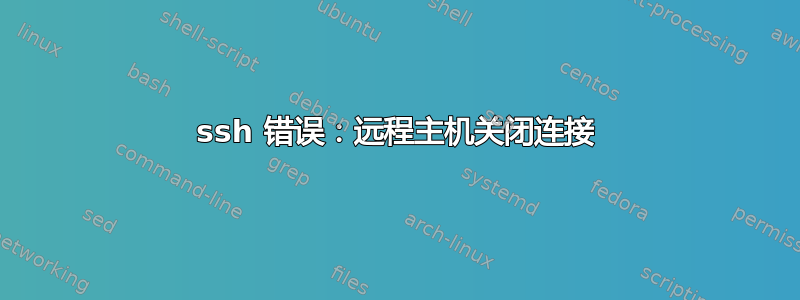
当我尝试通过 SSH 连接到某台 Mac 机器时,出现以下错误:
ssh_exchange_identification: Connection closed by remote host
我已经在 Google 上搜索过这个问题,但似乎没有找到明确的答案。我确实注意到,在我尝试通过 SSH 进入的机器上,甚至没有 ~/.ssh 文件,所以我继续创建它并赋予它正确的权限,但这没有帮助。以下是尝试通过 SSH 进入时的详细信息:
penSSH_6.2p2, OSSLShim 0.9.8r 8 Dec 2011
debug1: Reading configuration data /etc/ssh_config
debug1: /etc/ssh_config line 20: Applying options for *
debug1: Connecting to <ComputerName> [xxx.xxx.xxx.xxx] port 22.
debug1: Connection established.
debug1: identity file /Users/<UserName>/.ssh/id_rsa type 1
debug1: identity file /Users/<UserName>/.ssh/id_rsa-cert type -1
debug1: identity file /Users/<UserName>/.ssh/id_dsa type -1
debug1: identity file /Users/<UserName>/.ssh/id_dsa-cert type -1
debug1: Enabling compatibility mode for protocol 2.0
debug1: Local version string SSH-2.0-OpenSSH_6.2
ssh_exchange_identification: Connection closed by remote host
关于如何使 SSH 正常工作,您有什么想法吗?
答案1
我遇到了同样的问题。我的系统日志显示:
/var/empty must be owned by root and not group or world-writable
将Disk Utility > Macintosh HD > Repair Disk Permissions重置权限/var/empty并为我解决问题。
答案2
您想要通过 ssh 进入的 Mac 是否已打开 sshd 并具有正确的用户权限?
在系统偏好设置 > 共享 >
打开远程登录和远程管理,然后选择您想要允许 ssh 进入机器的用户。
如果是,请跟踪 /var/log/system.log 以获取更多信息
答案3
转到实用程序 --> 控制台并尝试通过 ssh 连接,并读取日志错误,在我的情况下是错误的 sshd 配置
=) x11 转发


