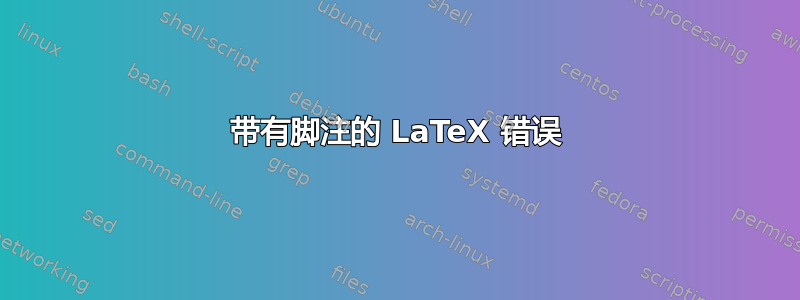
这是 MWE:
\documentclass[12pt,a4paper]{article}
\usepackage[utf8]{inputenc}
\usepackage[spanish]{babel}
\begin{document}
\begin{titlepage}
\begin{minipage}{0.8\textwidth}
CaDeNTiA CDNs/DTNs sobre Android
\end{minipage}
\LARGE Documento n\sptext{o}3 -- \textbf{Anexo}
\end{titlepage}
\clearpage
\section{Convenciones estil\'isticas}
Cuando no ha sido posible escribir un comando en una sola línea se ha escrito unque le indica al terminal que el comando continúa en la siguiente línea. Si bien ha habido algunos casos como, por ejemplo, al escribir URLs largas, donde no se ha escrito el símbo.\footnote{hola}
asfdsf a\footnote{dfasdf}
\end{document}
第二页出现此错误:

可以看出,标题页中的某些内容破坏了脚注编号。我可以删除minipage或\sptext命令(与西班牙语相关babel),甚至\LARGE可以解决此问题,但在我真正的最终文档中,我需要全部。
答案1
\es@sptext中的代码spanish.ldf依赖于\f@size,\sf@size并且\ssf@size仅在 发出时更新\check@mathfonts;此宏根据当前字体大小计算这些大小。只需将此宏添加到 的定义中\ex@sptext似乎可以解决问题:
\documentclass[12pt,a4paper]{article}
\usepackage[utf8]{inputenc}
\usepackage[spanish]{babel}
\makeatletter
\def\es@sptext#1{{%
\es@orddot
\check@mathfonts % <------ ADDED
\sbox\z@{8}\dimen@\ht\z@
\csname S@\f@size\endcsname
\edef\@tempa{%
\def\noexpand\@tempc{#1}%
\lowercase{\def\noexpand\@tempb{#1}}}%
\@tempa
\ifx\@tempb\@tempc
\fontsize\sf@size\z@\selectfont
\advance\dimen@ -1.15ex
\else
\fontsize\ssf@size\z@\selectfont
\advance \dimen@ -1.5ex
\fi
\math@fontsfalse
\raise\dimen@\hbox{#1}%
}}
\makeatother
\begin{document}
\begin{titlepage}
\begin{minipage}{0.8\textwidth}
CaDeNTiA CDNs/DTNs sobre Android
\end{minipage}
\LARGE Documento n\sptext{o}3 -- \textbf{Anexo}
\end{titlepage}
\clearpage
\section{Convenciones estil\'isticas}
Cuando no ha sido posible escribir un comando en una sola línea se ha escrito unque le
indica al terminal que el comando continúa en la siguiente línea. Si bien ha habido
algunos casos como, por ejemplo, al escribir URLs largas, donde no se ha escrito el
símbo.\footnote{hola}
asfdsf a\footnote{dfasdf}
\end{document}
该文件spanish.ldf有两个定义\es@sptext;与 LaTeX2e 一起使用的定义位于“true”分支中。
以下是标题页:

这是第二页:

为什么第二个脚注标记会以正确的大小显示?因为 TeX 使用数学模式排版脚注中的第一个脚注标记,因此在文本中设置它之后;因此\check@mathfonts在进入数学模式时,命令会像往常一样执行。
这是一个应该报告的错误。


