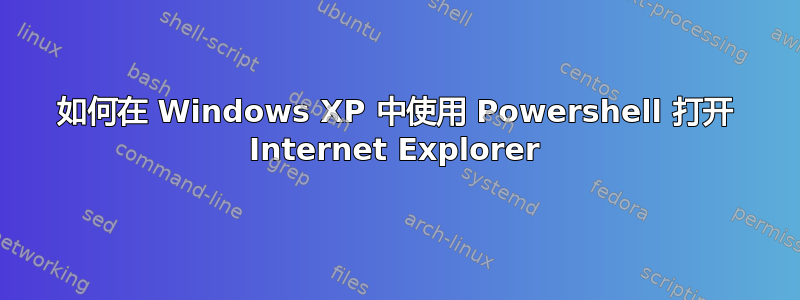
希望在 Internet Explorer 中打开一个链接并每 5 秒自动刷新一次,但尝试后无法打开
使用管理员的 powershell
Set-ExecutionPolicy remotesigned
powershell 脚本
On Error Resume Next
Set objExplorer = CreateObject("InternetExplorer.Application")
objExplorer.Navigate "http://www.google.com"
objExplorer.Visible = 1
Wscript.Sleep 5000
Set objDoc = objExplorer.Document
Do While True
Wscript.Sleep 5000
objDoc.Location.Reload(True)
If Err <> 0 Then
Wscript.Quit
End If
Loop
答案1
命令
Set-ExecutionPolicy remotesigned
是 PowerShell 命令,但脚本是 VBScript。


