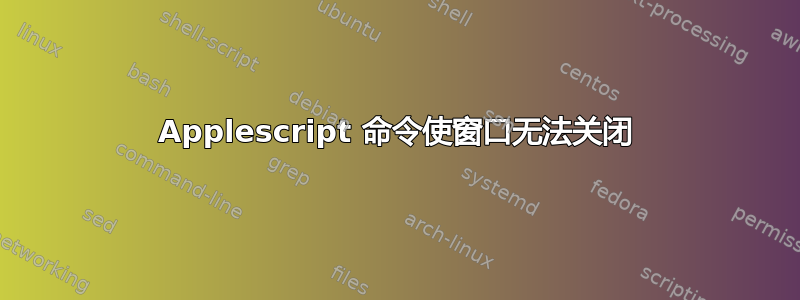
我有一个 applescript 程序,每当我唤醒计算机时它都会自动打开。
我希望它是无法关闭的,直到我输入密码。
尝试搜索,但完全没有找到可以进一步了解无法关闭的 applescript 窗口的资料来源。
哦,顺便说一下,我对 applescript 还很陌生,如果答案很简单,那就不要讨厌:)
品客薯片
答案1
我猜你是想用 AppleScript 来设置密码保护。我的建议是:使用 Apple 提供的那个。使用 AppleScript 来做这件事很烦人也很乏味。但是,嘿,你自己选择吧。这里有一个 AppleScript 代码,只有当你输入“密码”时才会关闭,但当然,在对话框打开时你仍然可以使用任何其他应用程序。它所做的就是停留在前面,表现得很烦人。这是代码:
repeat
tell application "System Events"
set txt to text returned of (display dialog "Your text" default answer "" buttons {"OK"} default button 1)
if txt is equal to "password" then
exit repeat
end if
end tell
end repeat


