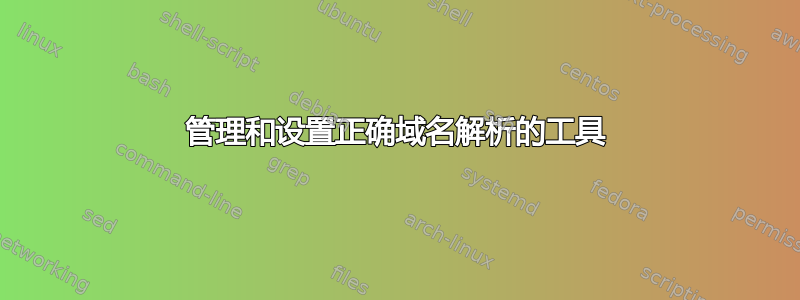
这个恐怖故事开始于一周前,当时更新后,我的 Arcolinux 安装开始表现不稳定,一些网站(随机)无法打开(在我离开它们一段时间并再次尝试后它们会打开。我猜这是一个 DNS问题并查了一下,似乎使用dnsmasq而不是systemd-resolved帮助了一些人,所以,我严格按照Archwiki,但现在没有网站会加载,然后我做了不同的排列和组合,即启动、停止和重新启动systemd-resolved。有时似乎有帮助(大约 40% 的时间,正如我告诉你的,随机的)然后昨天,我无法加载任何站点,所以我重新安装了系统。dnsmasqNetworkManager
它应该已经解决了问题,但我再次遇到了同样的问题(某些网站无法加载)。另外,我注意到在新安装的系统中,systemd-resolved默认情况下并未运行。然后我再次尝试了启动、停止和重新启动systemd-resolved、dnsmasq和的不同排列和组合NetworkManager。再说一遍,问题没有解决。 (事实上,我必须等待 15 分钟才能打开 Unix StackExchange)。
他们的(Arco)论坛似乎非常停滞,我在那里没有得到任何帮助。也许有一个程序可以为我们管理 DNS 等?
/etc/resolv.conf:
# Generated by resolvconf
nameserver 192.168.43.1
nameserver 2402:8100:3844::9
nameserver 2001:4860:4860::8888
/etc/hosts
# Host addresses
127.0.0.1 localhost
127.0.1.1 adelie
::1 localhost ip6-localhost ip6-loopback
ff02::1 ip6-allnodes
ff02::2 ip6-allrouters
编辑:我尝试将其他设备连接到我用作便携式热点的手机,但没有出现问题。
编辑2:/etc/nsswitch.conf
# Name Service Switch configuration file.
# See nsswitch.conf(5) for details.
# we changed nsswitch.conf to have access to nas servers
# This config file comes from the package filesystem
# Added two & otherwise installation script 140
# from ArcoLinuxD will change it
# This is the original line (minus 2 &)
# hosts: files & mymachines myhostname resolve [!UNAVAIL=return] & dns
# This is our ArcoLinux line
# hosts: files mymachines resolve [!UNAVAIL=return] mdns dns wins myhostname
passwd: files mymachines systemd
group: files mymachines systemd
shadow: files
publickey: files
hosts: files mymachines resolve [!UNAVAIL=return] mdns dns wins myhostname
networks: files
protocols: files
services: files
ethers: files
rpc: files
netgroup: files


