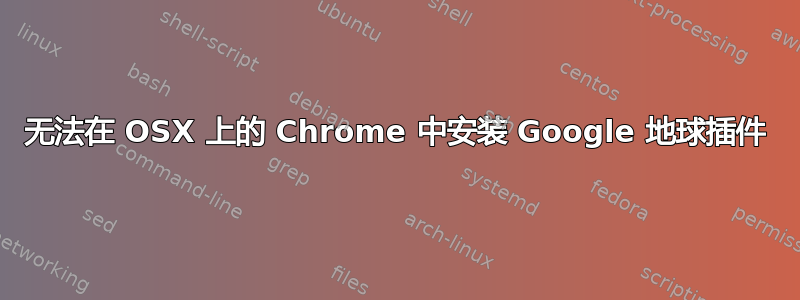
这很奇怪。几个月前,我在 Chrome 中使用该插件运行良好。现在它却不显示了(OSX 10.9.5,Chrome 版本 40.0.2214.111(64 位))。
当我去http://www.google.com/intl/en/earth/explore/products/plugin.html我看到了 [下载 Google Earth 插件] 按钮。当我点击、下载并打开 dmg 文件时,我得到了“Google Earth Web 插件”,然后双击它。我看到它运行该过程并显示“将“Google Earth Web Plug-in.plugin”复制到“Internet Plug-Ins””。但是当我查看“/Library/Internet Plug-Ins”时,没有任何 Google 内容。当我重新启动 Chrome 并返回到http://www.google.com/intl/en/earth/explore/products/plugin.html我仍然看到[下载 Google 地球插件]。
然而奇怪的是,该插件可以在 Safari 和 Firefox 中运行。
答案1
您使用 64 位版本的 Chrome 吗?如果是,那么这可以回答你的问题。
本质上,Google Earth 插件基于 NPAPI,而 64 位 Google Earth 已不再支持 32 位 NPAPI 插件格式。您需要使用 Google 地图的 Earth 模式,但该模式有些受限。


