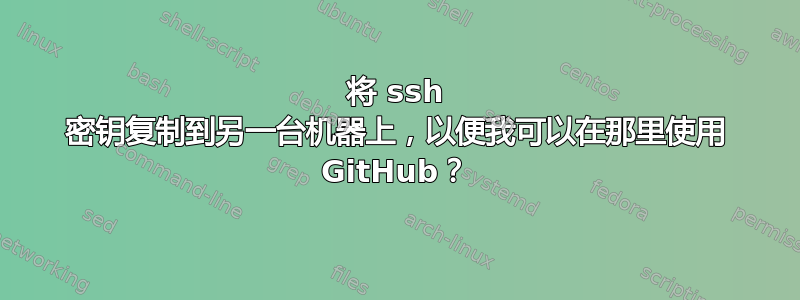
我有一个远程服务器。我已经可以成功 ssh 到该远程服务器 - 我的密钥在authorized_keys远程服务器上。
现在我想直接从 GitHub 拉取数据到远程服务器。但是当我在远程服务器上 permission denied (publickey)尝试时,出现了问题。ssh -T [email protected]
我应该id_rsa.pub直接从本地机器复制到远程服务器吗,或者这是否危险?
如果这是答案,那么最好的方法是什么?
或者我应该在远程服务器上生成一个新的公钥,并将其添加到我的 github 帐户?
更新:
以下是详细 ssh 的输出:
~$ ssh -Tv [email protected]
OpenSSH_6.0p1 Debian-4+deb7u2, OpenSSL 1.0.1e 11 Feb 2013
debug1: Reading configuration data /etc/ssh/ssh_config
debug1: /etc/ssh/ssh_config line 19: Applying options for *
debug1: Connecting to github.com [192.30.252.131] port 22.
debug1: Connection established.
debug1: identity file /home/richard/.ssh/id_rsa type -1
debug1: identity file /home/richard/.ssh/id_rsa-cert type -1
debug1: identity file /home/richard/.ssh/id_dsa type -1
debug1: identity file /home/richard/.ssh/id_dsa-cert type -1
debug1: identity file /home/richard/.ssh/id_ecdsa type -1
debug1: identity file /home/richard/.ssh/id_ecdsa-cert type -1
debug1: Remote protocol version 2.0, remote software version libssh-0.6.0
debug1: no match: libssh-0.6.0
debug1: Enabling compatibility mode for protocol 2.0
debug1: Local version string SSH-2.0-OpenSSH_6.0p1 Debian-4+deb7u2
debug1: SSH2_MSG_KEXINIT sent
debug1: SSH2_MSG_KEXINIT received
debug1: kex: server->client aes128-ctr hmac-sha1 none
debug1: kex: client->server aes128-ctr hmac-sha1 none
debug1: sending SSH2_MSG_KEX_ECDH_INIT
debug1: expecting SSH2_MSG_KEX_ECDH_REPLY
debug1: Server host key: RSA 16:27:ac:a5:76:28:2d:36:63:1b:56:4d:eb:df:a6:48
debug1: Host 'github.com' is known and matches the RSA host key.
debug1: Found key in /home/richard/.ssh/known_hosts:1
debug1: ssh_rsa_verify: signature correct
debug1: SSH2_MSG_NEWKEYS sent
debug1: expecting SSH2_MSG_NEWKEYS
debug1: SSH2_MSG_NEWKEYS received
debug1: Roaming not allowed by server
debug1: SSH2_MSG_SERVICE_REQUEST sent
debug1: SSH2_MSG_SERVICE_ACCEPT received
debug1: Authentications that can continue: publickey
debug1: Next authentication method: publickey
debug1: Trying private key: /home/richard/.ssh/id_rsa
debug1: Trying private key: /home/richard/.ssh/id_dsa
debug1: Trying private key: /home/richard/.ssh/id_ecdsa
debug1: No more authentication
答案1
可以id_rsa.pub将其复制到任何地方而不会造成任何实际危险。这是您的公钥,用于此类用途。它是密钥对的一半,与您想要访问的地方共享它是您允许私钥发挥作用的方式。
authorized_keys为了允许远程登录,您的公钥需要在(在某些系统上)中列出authorized_keys2。每行一个密钥,格式如下:
ssh-rsa AAAIHAVEREMOVEDTHEMAJORITYOFTHEKEYBECAUSEISEENONEEDTOPOSTTHATWALLOFTEXTHERE9yfRjxw== jarmund@jarmint
为了实现这一点,一旦您将其复制过来,只需将其附加到文件中,authorized_keys如下所示:cat id_rsa.pub >> ~/.ssh/authorized_keys
.ssh如果文件夹的权限太松,大多数正常的系统都会胆怯地拒绝允许您使用基于密钥的登录。文件夹应该是700,所以如果您仍然遇到问题:chmod 700 ~/.ssh
此外,.ssh文件夹中的文件应为 600 个:chmod 600 ~/.ssh
编辑1:
id_rsa.pub远程服务器上不需要文件本身。只需要内容作为 的一部分authorized_keys。我建议运行以启用详细日志记录,这样您就可以准确地看到它抱怨的权限。ssh -vT [email protected]
编辑2:
这意味着所提供的密钥均与远程服务器文件中的密钥不匹配。您希望看到的内容如下:
debug1: Offering RSA public key: /home/jarmund/.ssh/id_rsa
debug1: Server accepts key: pkalg ssh-rsa blen 535
检查事项:
- 确保其中一个私钥与你添加到远程的公钥匹配
authorized_keys - 确保密钥与您尝试登录的用户名匹配(应该是公钥的最后一部分)
- 尝试重命名
authorized_keys为authorized_keys2
答案2
debug1: Authentications that can continue: publickey
debug1: Next authentication method: publickey
debug1: Trying private key: /home/richard/.ssh/id_rsa
debug1: Trying private key: /home/richard/.ssh/id_dsa
debug1: Trying private key: /home/richard/.ssh/id_ecdsa
debug1: No more authentication
根据您的调试跟踪,这些密钥文件实际上都不存在于本地系统上,并且 ssh 实际上没有向远程服务器提供任何密钥。确保您要使用的密钥确实存在于运行 ssh 的主机上,并且该文件具有正确的名称。如果您想使用除默认文件之外的密钥文件,则必须在 ssh 命令行上指定它:
ssh -i /path/to/some_key -Tv [email protected]
答案3
服务器需要您的私钥来向 Github 进行身份验证。顾名思义,您的公钥被视为公开的,因此不足以进行身份验证。
如果你不需要在未通过 ssh 连接的情况下在远程服务器上使用 Github,则应使用 ssh-agent 转发。Github 上提供了相关指南:https://developer.github.com/guides/using-ssh-agent-forwarding/。
否则,您应该生成一个新密钥并将其链接到您的帐户。
答案4
直接输入命令就可以。
$ cat ~/.ssh/id_rsa.pub
如果您已有 ssh 密钥,则它会显示该密钥。否则会出错。您需要添加新密钥。


