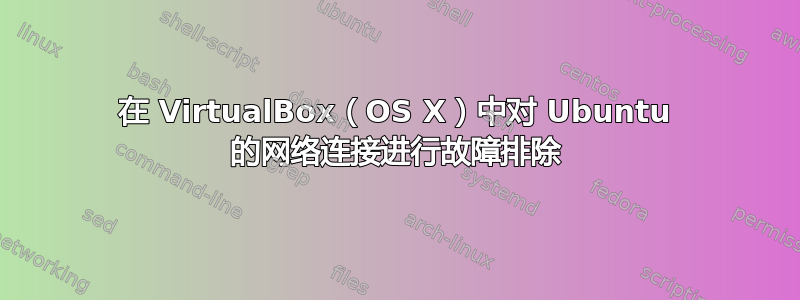
我正在使用 VirtualBox 在运行 OS X Yosemite 的 iMac 上设置 Ubuntu Server 14.04。我对设置网络信息知之甚少,无法将 Ubuntu 连接到互联网(尽管我可以通过 ssh 进入服务器)。我想使用具有静态 IP 的桥接适配器。下面我有一些有用的信息(我希望如此)。如果我应该添加其他内容,请告诉我。
我的当前/etc/network/interfaces文件:
auto lo
iface lo inet loopback
auto eth0
iface eth0 inet static
address 10.0.1.251
netmask 255.255.255.0
gateway 10.0.1.1
dns-nameservers 8.8.8.8 8.8.4.4
结果ifconfig:
eth0 Link encap:Ethernet HWaddr 08:00:27:13:0c:ba
inet addr:10.0.1.251 Bcast:10.0.1.255 Mask:255.255.255.0
inet6 addr: fe80::a00:27ff:fe13:cba/64 Scope:Link
inet6 addr: 2601:444:c000:33f4:a00:27ff:fe13:cba/64 Scope:Global
UP BROADCAST RUNNING MULTICAST MTU:1500 Metric:1
RX packets:920 errors:0 dropped:0 overruns:0 frame:0
TX packets:539 errors:0 dropped:0 overruns:0 carrier:0
collisions:0 txqueuelen:1000
RX bytes:84566 (84.5 KB) TX bytes:75947 (75.9 KB)
lo Link encap:Local Loopback
inet addr:127.0.0.1 Mask:255.0.0.0
inet6 addr: ::1/128 Scope:Host
UP LOOPBACK RUNNING MTU:65536 Metric:1
RX packets:61 errors:0 dropped:0 overruns:0 frame:0
TX packets:61 errors:0 dropped:0 overruns:0 carrier:0
collisions:0 txqueuelen:0
RX bytes:5752 (5.7 KB) TX bytes:5752 (5.7 KB)
尝试 ping 8.8.8.8 的结果:
PING 8.8.8.8 (8.8.8.8) 56(84) bytes of data.
From 10.0.1.251 icmp_seq=1 Destination Host Unreachable
From 10.0.1.251 icmp_seq=2 Destination Host Unreachable
From 10.0.1.251 icmp_seq=3 Destination Host Unreachable
From 10.0.1.251 icmp_seq=4 Destination Host Unreachable
From 10.0.1.251 icmp_seq=5 Destination Host Unreachable
From 10.0.1.251 icmp_seq=6 Destination Host Unreachable
^C
--- 8.8.8.8 ping statistics ---
8 packets transmitted, 0 received, +6 errors, 100% packet loss, time 6999ms
pipe 4
如果我尝试 ping 任何其他网站,它只会挂在那里,直到最终显示ping: unknown host www.google.com(或我尝试的任何网站)。
是什么导致了这个问题?我该怎么做才能解决这个问题?如果我可以提供其他有用的信息,请告诉我。
谢谢


