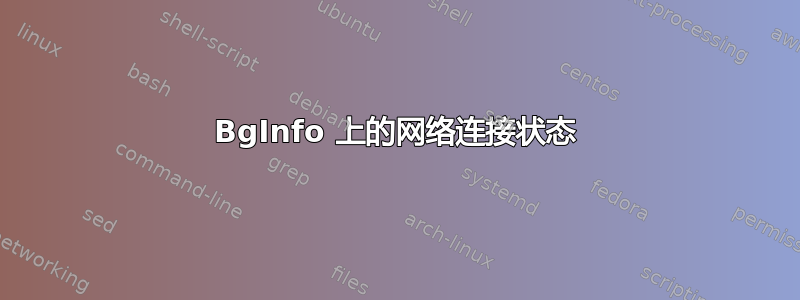
是否有一个 vbs 脚本或 WBI 可以在 BgInfo 中显示网络适配器的状态,例如“已断开连接”、“已连接”、“正在验证”等?
先感谢您。
答案1
使用 BgInfo,您可以调用 WMI。因此,如果您查看 Win32_NetworkAdapter 并获取 NetConnectionStatus,您将获得一个数字。此数字代表您当前的状态。请参阅下面的列表。
因此,如果您在 WMI 中搜索网卡,则可以得到类似这样的结果。(请注意,我使用的是 PowerShell,因为我没有 BgInfo。
Get-WmiObject win32_networkadapter -Filter {ProductName = 'Intel(R) 82579LM Gigabit Network Connection'} | select NetConnectionStatus
NetConnectionStatus
-------------------
2
因此至少在 PowerShell 中您可以拥有类似这样的功能。
$ConnectionStatus = Get-WmiObject win32_networkadapter -Filter {ProductName = 'Intel(R) 82579LM Gigabit Network Connection'} | select -expand NetConnectionStatus
switch ($ConnectionStatus)
{
0 {"Disconnected"}
1 {"Connecting"}
2 {"Connected"}
3 {"Disconnecting"}
4 {"Hardware not present"}
5 {"Hardware disabled"}
6 {"Hardware malfunction"}
7 {"Media disconnected"}
8 {"Authenticating"}
9 {"Authentication succeeded"}
10 {"Authentication failed"}
11 {"Invalid address"}
12 {"Credentials required"}
default {"Connection unknown"}
}
我的 VB 已经生疏了,无法快速解决这个问题。



