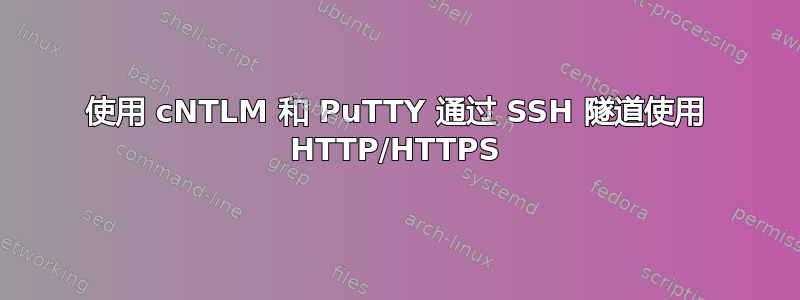
这就是我所面临的网络拓扑结构:
My Workstation -> Transparent proxy (NTLM auth; only allows HTTPS port 443) -> Internet ->
My PC at home (with SSH server listening on port 443, and with DDNS, so I have a domain)
我将 cNTLM 作为服务运行,我认为我已经正确配置了它,事实上,使用 PuTTY,我设法成功连接到我的家庭 SSH 服务器,以这种方式绕过代理限制。
这些是 cNTLM 和 PuTTY 的简要设置(我在 Windows 环境中):
油灰:
Session
Host Name: my domain address (of my PC at home)
Connection type: SSH
Port: 443
Connection -> proxy
Proxy type: HTTP
Proxy hostname: localhost
Port: (the port cNTLM is listening at, for example 5555)
DNS lookup: Auto
Username/password: (my workstation user/pass)
NTLM 客户端:
username: myworkstation username
domain: myworkstation domain
PassLM : myworkstation hashed pass
PassNT : myworkstation hashed pass
PassNTLMv2 : myworkstation hashed pass
Proxy: the proxy address with the port it is listening
Listen: the port cNTLM is listening, in this example 5555
正如我所说,我可以成功连接到我的 SSH 服务器。如果我现在想使用刚刚创建的 SSH 隧道浏览互联网怎么办?
我确信我必须设置隧道选项,但我应该使用文件中的隧道选项CNTLM.ini,还是使用 PuTTY SSH 隧道选项?我进行了多次(不成功的)尝试,但显然我遗漏了一些东西,所以任何帮助都将不胜感激。
答案1
我设法通过 SSH 将本地端口隧道传输到远程 443 端口,然后在浏览器代理选项中指定本地端口。这是我所缺少的部分,希望对某人有用!


