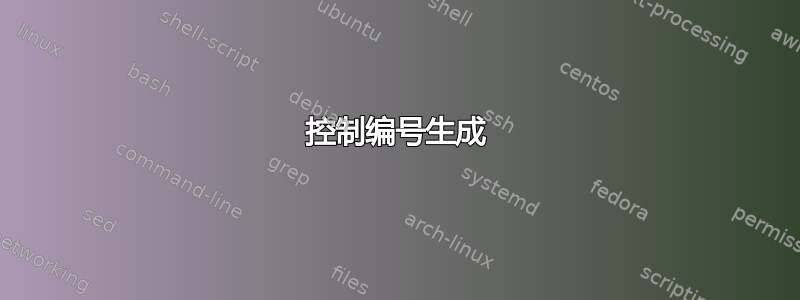
所以目前我有以下内容。当我单击按钮或点击提交按钮时,表单将显示在分类帐选项卡上。我试图让表单自动生成一个控制编号 (ConNum),看起来像 135F16-01,其中“F16”是当前财政年度,“-01”是交易编号。我希望表单搜索 A 列并生成下一个可用的数字。为了使其更容易,或者我认为可能更容易,我构建了一个 RefInfo 选项卡并在其中放置控制号。所以我的想法是让表单检查 A 列并使用 RefInfo 选项卡中某一列的下一个可用或未使用的控制号。有什么想法,输入吗?
Private Sub CommandButton1_Click()
Dim emptyRow As Long
'make Ledger active
Ledger.Activate
'Determine emptyRow
emptyRow = WorksheetFunction.CountA(Range("A:A")) + 1
Cells(emptyRow, 1).Value = ConNum.Value
Cells(emptyRow, 2).Value = FYSel.Value
Cells(emptyRow, 3).Value = MoPBox.Value
Cells(emptyRow, 4).Value = CHol.Value
Cells(emptyRow, 5).Value = AO.Value
Cells(emptyRow, 6).Value = ReqSec.Value
Cells(emptyRow, 8).Value = TranType.Value
Cells(emptyRow, 9).Value = VenNm.Value
Cells(emptyRow, 10).Value = PID.Value
Cells(emptyRow, 11).Value = TranTot.Value
Cells(emptyRow, 12).Value = TotBil.Value
Cells(emptyRow, 13).Value = TranTot.Value - TotBil.Value
If EOYNo.Value = True Then
Cells(emptyRow, 7).Value = "No"
End If
If EOYNo.Value = False Then
Cells(emptyRow, 7).Value = "Yes"
End If
End Sub
Private Sub CommandButton2_Click()
'Set Control Number
ConNum.Text = Cells(Rows.Count, "A").End(xlUp).Row + 1
End Sub


