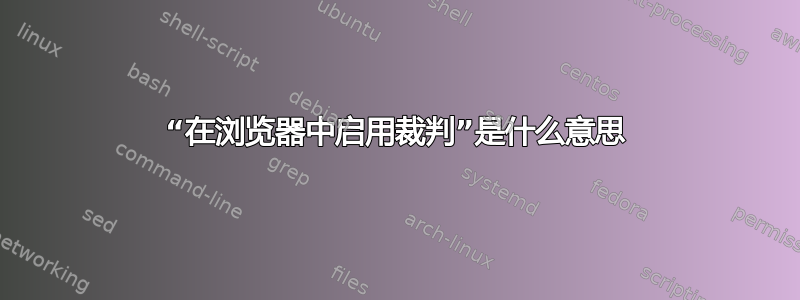
我正在尝试发送电子邮件,但它一直返回“在我的浏览器中启用裁判”。我已放入 Google Chrome,但它不被接受。我不清楚他们要求什么。
答案1
这是浏览器发送的HTTP Header,HTTP referer:标识网页地址的标头字段 该请求包含 referrer 字段,该字段指示用户所在的最后一个页面(即用户点击链接的页面)。
http://www.technipages.com/firefox-enable-disable-referrer
Type about:config in the address bar and press Enter.
If prompted with a warning, select “I’ll be careful, I promise!“,
Find the entry that says Network.http.sendRefererHeader and double-click on it.
Set the entry to one of the following:
0 – Disable referrer.
1 – Send the Referer header when clicking on a link, and set document.referrer for the following page.
2 – Send the Referer header when clicking on a link or loading an image


