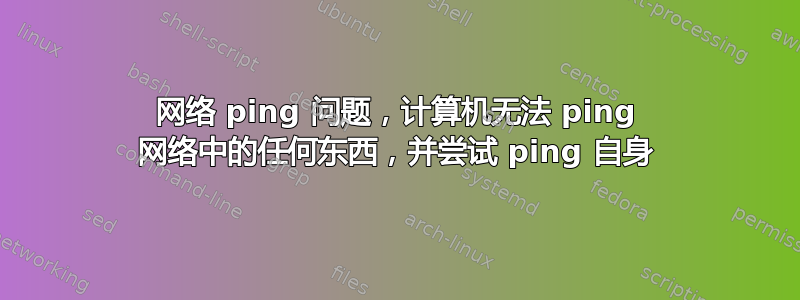
当尝试 ping 本地网络中的任何东西时,计算机会尝试 ping 自己,并显示目标主机不可用
C:\Users\3aaa>ping 192.168.1.1
Pinging 192.168.1.1 with 32 bytes of data:
Reply from 192.168.1.127: Destination host unreachable.
Reply from 192.168.1.127: Destination host unreachable.
Reply from 192.168.1.127: Destination host unreachable.
Reply from 192.168.1.127: Destination host unreachable.
Ping statistics for 192.168.1.1:
Packets: Sent = 4, Received = 4, Lost = 0 (0% loss),
它也找不到网络打印机。
我正在使用 Windows 7 家庭版。
ipconfig/all 的结果是:
C:\Users\3aaa>ipconfig/all
Windows IP Configuration
Host Name . . . . . . . . . . . . : 3aaa-PC
Primary Dns Suffix . . . . . . . :
Node Type . . . . . . . . . . . . : Hybrid
IP Routing Enabled. . . . . . . . : No
WINS Proxy Enabled. . . . . . . . : No
DNS Suffix Search List. . . . . . : home.gateway
Wireless LAN adapter Wireless Network Connection:
Connection-specific DNS Suffix . : home.gateway
Description . . . . . . . . . . . : Realtek RTL8723BE Wireless LAN 802
I-E NIC
Physical Address. . . . . . . . . : 74-29-AF-13-E8-AB
DHCP Enabled. . . . . . . . . . . : Yes
Autoconfiguration Enabled . . . . : Yes
IPv4 Address. . . . . . . . . . . : 192.168.1.127(Preferred)
Subnet Mask . . . . . . . . . . . : 255.255.255.0
Lease Obtained. . . . . . . . . . : 18 November 2015 10:28:23
Lease Expires . . . . . . . . . . : 19 November 2015 11:13:44
Default Gateway . . . . . . . . . : 192.168.1.254
DHCP Server . . . . . . . . . . . : 192.168.1.254
DNS Servers . . . . . . . . . . . : 8.8.8.8
8.8.4.4
NetBIOS over Tcpip. . . . . . . . : Enabled
Ethernet adapter Local Area Connection:
Media State . . . . . . . . . . . : Media disconnected
Connection-specific DNS Suffix . :
Description . . . . . . . . . . . : Realtek PCIe GBE Family Controller
Physical Address. . . . . . . . . : F0-76-1C-22-C6-74
DHCP Enabled. . . . . . . . . . . : Yes
Autoconfiguration Enabled . . . . : Yes
Tunnel adapter isatap.home.gateway:
Media State . . . . . . . . . . . : Media disconnected
Connection-specific DNS Suffix . : home.gateway
Description . . . . . . . . . . . : Microsoft ISATAP Adapter
Physical Address. . . . . . . . . : 00-00-00-00-00-00-00-E0
DHCP Enabled. . . . . . . . . . . : No
Autoconfiguration Enabled . . . . : Yes
Tunnel adapter Local Area Connection* 12:
Media State . . . . . . . . . . . : Media disconnected
Connection-specific DNS Suffix . :
Description . . . . . . . . . . . : Microsoft 6to4 Adapter
Physical Address. . . . . . . . . : 00-00-00-00-00-00-00-E0
DHCP Enabled. . . . . . . . . . . : No
Autoconfiguration Enabled . . . . : Yes
Tunnel adapter Teredo Tunneling Pseudo-Interface:
Media State . . . . . . . . . . . : Media disconnected
Connection-specific DNS Suffix . :
Description . . . . . . . . . . . : Teredo Tunneling Pseudo-Interface
Physical Address. . . . . . . . . : 00-00-00-00-00-00-00-E0
DHCP Enabled. . . . . . . . . . . : No
Autoconfiguration Enabled . . . . : Yes
the arp -a is
C:\Users\3aaa>arp -a
Interface: 192.168.1.127 --- 0xf
Internet Address Physical Address Type
192.168.1.1 00-1e-67-e7-27-2b dynamic
192.168.1.20 5c-93-a2-fd-1b-5d dynamic
192.168.1.106 e4-98-d1-47-ae-54 dynamic
192.168.1.111 74-29-af-0b-55-8b dynamic
192.168.1.118 74-e2-8c-e3-bb-d8 dynamic
192.168.1.200 5c-93-a2-fd-1b-5d dynamic
192.168.1.254 60-03-47-09-e0-17 dynamic
192.168.1.255 ff-ff-ff-ff-ff-ff static
224.0.0.22 01-00-5e-00-00-16 static
224.0.0.251 01-00-5e-00-00-fb static
224.0.0.252 01-00-5e-00-00-fc static
224.0.0.253 01-00-5e-00-00-fd static
226.178.217.5 01-00-5e-32-d9-05 static
239.255.255.250 01-00-5e-7f-ff-fa static
255.255.255.255 ff-ff-ff-ff-ff-ff static
c:\Windows\System32\Drivers\Etc
谢谢
任何帮助,将不胜感激!!
答案1
它不是尝试 ping 自身,而是尝试192.168.1.1根据您的请求 ping。问题是它无法到达192.168.1.1,因此会向您提供发现问题的主机的响应。就您而言,此主机是您自己的计算机。
这不是故障,而是用于进一步故障排除的信息。如果网络跳数较大且问题更远,您会从可以到达的最后一台主机收到类似的消息。
根据你的 ipconfig 输出,我可以看到你的网关设置为192.168.1.254。尝试 ping 一下,看看你的网络是否按预期工作(假设你的网关按预期工作)。


