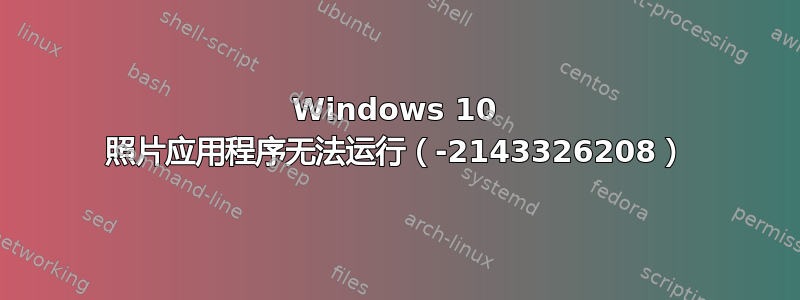
最近我的电脑出了不少问题,但在我安装更新后,照片应用出现了问题。我无法使用该应用打开图片 - 它会打开一小会儿,尝试加载图片,然后关闭,然后弹出一个错误弹窗,错误代码为:-2143326208。
在另一个程序中打开工作正常。
答案1
我建议启用并将 Windows 照片查看器设置为默认照片查看器——与 Windows 7/8 上的默认查看器相同。
在 regedit 中更改这些设置以启用 Windows 照片查看器
去:
HKEY_CLASSES_ROOT\Applications\photoviewer.dll\shell\open
Add String called MuiVerb with value @photoviewer.dll,-3043
然后:
HKEY_CLASSES_ROOT\Applications\photoviewer.dll\shell\open\command
Make sure you have a Default string with this value:
%SystemRoot%\System32\rundll32.exe "%ProgramFiles%\Windows Photo Viewer\PhotoViewer.dll", ImageView_Fullscreen %1
然后:
HKEY_CLASSES_ROOT\Applications\photoviewer.dll\shell\open\DropTarget
Add String Clsid with value {FFE2A43C-56B9-4bf5-9A79-CC6D4285608A}
然后:
HKEY_CLASSES_ROOT\Applications\photoviewer.dll\shell\print\command
Make sure you have a Default string with this value:
%SystemRoot%\System32\rundll32.exe "%ProgramFiles%\Windows Photo Viewer\PhotoViewer.dll", ImageView_Fullscreen %1
最后:
HKEY_CLASSES_ROOT\Applications\photoviewer.dll\shell\print\DropTarget
Add String Clsid with value {60fd46de-f830-4894-a628-6fa81bc0190d}
现在当您右键单击图像文件-->打开方式-->选择其他应用程序时,您可以选择设置 Windows 照片查看器并将其设置为默认值。








