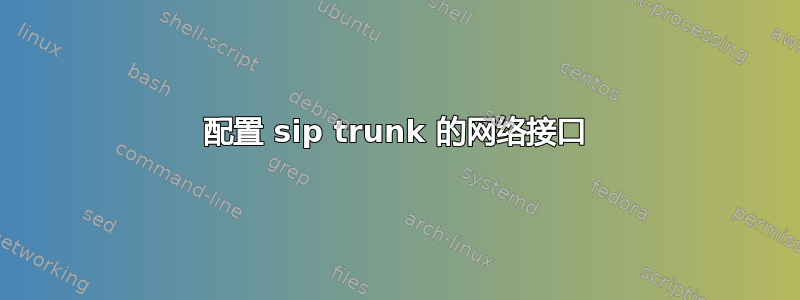
我有一台 Debian 9.5 服务器,我试图将其用作带有 sip 中继的 PBX 服务器,这台机器有两个网络接口,一个指向 LAN,另一个指向我的 sip 提供商。这是配置:
iface LAN inet static
address 192.168.1.247/24
gateway 192.168.1.254
# dns-* options are implemented by the resolvconf package, if installed
dns-nameservers 192.168.1.254
allow-hotplug SIP
iface SIP inet static
address 172.xxx.xxx.xxx
netmask 255.255.255.252
以及IP为172.xxx.xxx.xxx的SIP服务器
我想要做的是将所有来自 LAN 的传入流量路由到我的 SIP 服务器。
我正在尝试将其添加到 SIP 接口
post-up ip route add [MySipServerIP] dev SIP src 192.168.1.0/24 table mgmt
另一种尝试:
post-up ip route add [SIP ip] dev SIP src 192.168.1.0/24 table mgmt
设置这条路线的正确方法是什么?
答案1
好吧,终于工作完成了。
首先:接口LAN是由安装程序本身配置的,然后它添加了必须删除的掩码/24。
iface LAN inet static
address 192.168.1.247/24
gateway 192.168.1.254
# dns-* options are implemented by the resolvconf package, if installed
dns-nameservers 192.168.1.254
allow-hotplug SIP
iface SIP inet static
address 172.xxx.xxx.xxx
netmask 255.255.255.252
修改为:
iface LAN inet static
address 192.168.1.247
netmask 255.255.255.0
gateway 192.168.1.254
# dns-* options are implemented by the resolvconf package, if installed
dns-nameservers 192.168.1.254
allow-hotplug SIP
iface SIP inet static
address 172.xxx.xxx.IP
netmask 255.255.255.252
然后在/etc/rc.local中必须添加两条静态路由
该路由通过 LAN 接口将所有流量发送到 LAN
route add 192.168.1.0 gw 192.168.1.254该路由通过 SIP 接口将所有流量发送到我的 sip 服务器
route add [SIP SERVR IP] gw 172.xxx.xxx.GW
这一切都完成了工作。
笔记:
172.xxx.xxx.IP是电信运营商分配的IP
172.xxx.xxx.GW 为电信运营商分配的网关
【SIP SERVR IP】是电信运营商分配的SIP服务器IP。


