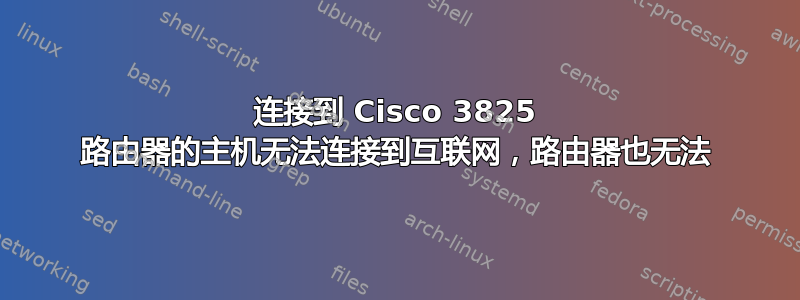
我目前有一台 Cisco 3825 路由器,我已(尝试)配置它。该路由器有两个接口,GigabitEthernet0/0 和 GigabitEthernet0/1。我希望 Gi0/1 充当我的“WAN”接口,而 Gi0/0 充当我的“LAN”接口。最终目标是将路由器直接连接到我的摩托罗拉调制解调器,但目前,WAN 接口已连接到另一台路由器(TP-Link TL-WR841N)。WAN 接口设置为从路由器接收 DHCP 地址(类似于它从我的 ISP 接收 DHCP 地址的方式),并且成功执行 - WAN 接口的 IP 地址为 192.168.1.201(TP-Link 路由器分配的 IP 为 192.168.1.1)。
Cisco 路由器的 LAN 接口的 IP 地址为 10.0.0.1。我有一台笔记本电脑连接到此接口,其静态 IP 为 10.0.0.2。笔记本电脑可以 ping 10.0.0.1,但无法 ping 任何外部地址(例如 Google.com 或 8.8.8.8)。此外,Cisco 路由器可以 ping TP-Link 路由器,但也无法 ping 任何外部地址。这是我的问题。我的问题是 - 我如何错误配置了路由器和/或我遗漏了什么?
我已在下面发布了运行配置(与启动配置相同)。
先感谢您!
Using 1285 out of 491512 bytes
!
version 12.3
service timestamps debug datetime msec
service timestamps log datetime msec
no service password-encryption
!
hostname CISCO3825
!
boot-start-marker
boot-end-marker
!
enable secret
enable password
!
no aaa new-model
!
resource policy
!
ip subnet-zero
ip cef
!
!
no ip dhcp use vrf connected
!
!
no ip ips deny-action ips-interface
!
no ftp-server write-enable
!
!
!
!
!
!
!
!
!
!
!
!
!
!
!
!
no crypto isakmp ccm
!
!
!
!
interface GigabitEthernet0/0
description Network-facing (LAN)
ip address 10.0.0.1 255.0.0.0
ip nat inside
ip virtual-reassembly
duplex auto
speed auto
media-type rj45
negotiation auto
no mop enabled
!
interface GigabitEthernet0/1
description ISP-facing (WAN)
ip dhcp client client-id GigabitEthernet0/1
ip address dhcp
ip nat outside
ip virtual-reassembly
duplex auto
speed auto
media-type rj45
negotiation auto
!
ip classless
ip route 0.0.0.0 0.0.0.0 GigabitEthernet0/1
!
!
no ip http server
no ip http secure-server
ip nat inside source list 10 interface GigabitEthernet0/1 overload
!
access-list 10 permit 10.0.0.0 0.255.255.255
!
!
!
!
control-plane
!
!
!
!
!
!
!
!
!
!
line con 0
exec-timeout 0 0
stopbits 1
line aux 0
stopbits 1
line vty 0 4
password
login
!
scheduler allocate 20000 1000
!
end
答案1
您的接口已关闭。
- 康福特
- int g0/0
- 没有关闭
- int g0/1
- 没有关闭
答案2
ip route 0.0.0.0 0.0.0.0 GigabitEthernet0/1我通过将路由更改为 解决了这个问题ip route 0.0.0.0 0.0.0.0 dhcp,这样我就可以立即 ping 外部 IP 地址。我在通过命令启用详细数据包调试后发现了这个解决方案debug ip packet detail,它显示当我尝试 ping 8.8.8.8 时,我收到了“封装失败”错误。之后经过短暂的研究,我发现我需要更改路由。


