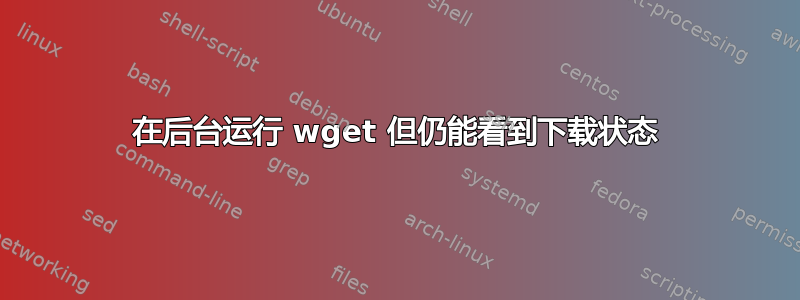
我在 Windows(Vista)命令提示符中运行wget如下:
wget -b -o test.MP4 -r -A .MP4 -nH --cut-dirs=3 http://website.com
如果我删除-b我真的很喜欢显示下载状态的输出返回到提示,但是我timeout在下一行有一个我不想等待的命令:
wget -b -o test.MP4 -r -A .MP4 -nH --cut-dirs=3 http://website.com
timeout 1800 /nobreak
有什么方法可以让我在通话timeout结束后立即启动线路wget但仍然能够看到下载状态wget?
答案1
您可以尝试添加“&”以强制终端在后台运行 wget。如果我错了,请纠正我。这对我来说很有效。我尝试使用 ctrl+c 退出提示,但终端继续显示下载进度。
user@blr-lv553:~/psuresh_perforc# wget -O -b "http://93.174.95.27/get/D9711B1858C8BE7CF2DB8774DA10975B/%28Hindu%20Astrology%20Series%29%20V.P.Goel-Predict%20Effectively%20through%20Yogini%20Dasha-Vani%20Publications%20%282006%29.pdf" &
[1] 32484
Connecting to 93.174.95.27:80... connected.#
HTTP request sent, awaiting response... 200 OK#
Length: 27052673 (26M) [application/octet-stream]
Saving to: '-b'
1% [> ] 398,794 108KB/s eta 3m 29s
user@blr-lv553:~/psuresh_perforce$ #
2% [==> ] 805,682 162KB/s eta 3m 35s ^C
7% [========> ] 2,118,066 427KB/s eta 98s ^C
8% [==========> ] 2,394,098 482KB/s eta 98s ^C
9% [===========> ] 2,689,530 532KB/s eta 98s ^C
11% [=============> ] 3,061,666 694KB/s eta 59s ^C
user@blr-lv553:~/psuresh_perforce$ ^C#
user@blr-lv553:~/psuresh_perforce$ ^C#
100%[==============================================================================================================================>] 27,052,673 791KB/s in 87s
2017-02-20 08:48:35 (304 KB/s) - '-b' saved [27052673/27052673]#
FINISHED --2017-02-20 08:48:35--
Total wall clock time: 1m 27s
Downloaded: 1 files, 26M in 1m 27s (304 KB/s)
[1]+ Exit 4 wget -O -b
-Hope this helps#


