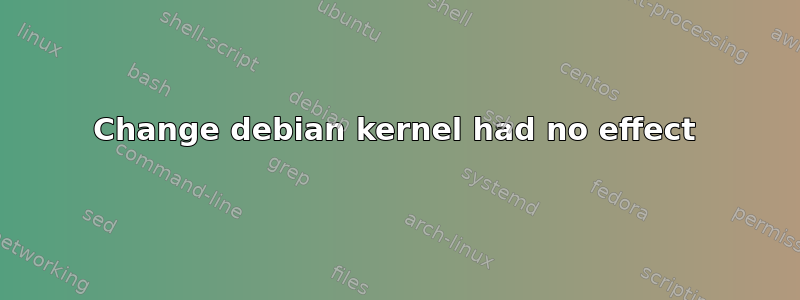
I upgraded my virtual machine from Wheezy to Jessie using debian provided help. The last step was to install new kernel do I did.
> apt-get install linux-image-amd64
Get:4 http://security.debian.org/ jessie/updates/main linux-image-3.16.0-4-amd64 amd64 3.16.7-ckt20-1+deb8u4 [33.8 MB]
Setting up linux-image-3.16.0-4-amd64 (3.16.7-ckt20-1+deb8u4) ...
/etc/kernel/postinst.d/initramfs-tools:
update-initramfs: Generating /boot/initrd.img-3.16.0-4-amd64
Setting up linux-image-amd64 (3.16+63) ...
I can see that /vmlinuz points to boot/vmlinuz-3.16.0-4-amd64. I run reboot twice but uname -a still says Linux version 3.2.0-4-amd64, though I cannot find any suck kernel on my disk. I did not get it.
答案1
What hypervisor are you running? Is this VM running on your local machine or in the cloud?
Some hypervisors do not use the kernel within the VM, they use a special version of the Hypervisor's kernel. In that case you cannot change the kernel, or you have to make a tech support request to the hosting provider.


