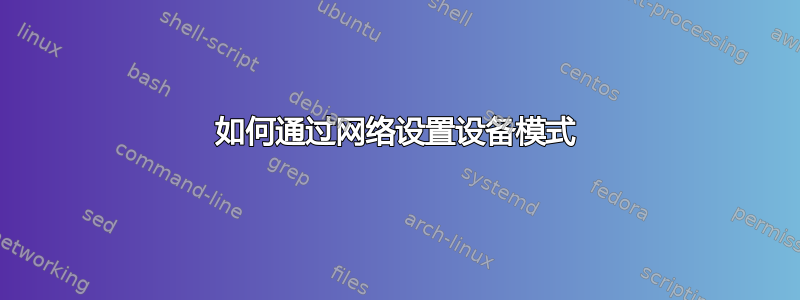
如何通过 .link 文件中的网络守护进程将模式设置为设备(例如,将监视器/ap 设置为 wlan)?
因为我想在 wlan 设备的 .network 中设置桥接,并且只有在特定模式下设置它才能做到这一点。
##################################
# /etc/systemd/network/eth0.link #
##################################
[Match]
MACAddress=xxxxxxxxxx
[Link]
Description=Top Ethernet Port
Type=ether
Name=eth0
#MACAddressPolicy=persistent
MACAddress= rewrite mac
WakeOnLan=off
#####################################
# /etc/systemd/network/eth0.network #
#####################################
[Match]
Name=eth0
[Address]
Address=192.168.0.101/24
Broadcast=192.168.0.101
[Network]
Bridge=br0
###################################
# /etc/systemd/network/br0.netdev #
###################################
[NetDev]
Name=br0
Kind=bridge
MACAddress=set mac
####################################
# /etc/systemd/network/br0.network #
####################################
[Match]
Name=br0
[Address]
Address=192.168.0.100/24
Broadcast=192.168.0.100
[Network]
Description=Default network through bridge
Gateway=192.168.0.1
DHCP=ip4
IPv6PrivacyExtensions=true
DNS=8.8.8.8
DNS=8.8.4.4
[DHCP]
UseDNS=false
[Bridge]
[Route]
#Gateway=192.168.0.1
#Destination=192.168.0.0/24
#Scope=link
###################################
# /etc/systemd/network/at0.link #
###################################
[Match]
# See: udevadm info /sys/class/net/at0
Type=wlan
OriginalName=wlan0
#MACAddress=
Driver=ath9k
[Link]
Description=Top Wireless Lan Port
Name=at0
Type=wlan
MACAddress= rewrite mac
BitsPerSecond=100M
WakeOnLan=off
####################################
# /etc/systemd/network/at0.network #
####################################
[Match]
Name=at0
[Address]
Address=192.168.0.102/24
Broadcast=192.168.0.102
[Network]
Bridge=br0 <---- THIS FAILS
#
$ networkctl
IDX LINK TYPE OPERATIONAL SETUP
1 lo loopback carrier configured
2 eth0 ether routable configured
3 at0 wlan no-carrier configured
4 br0 ether routable configured
$ networkctl status
● State: routable
Address: 192.168.0.101 on eth0
192.168.0.102 on at0
192.168.0.100 on br0
fe80::cb4:a1ff:fea2:111 on eth0
fe80::cb4:a1ff:fea2:110 on br0
Gateway: 192.168.0.1 (Cisco SPVTG) on br0
DNS: 8.8.4.4
8.8.8.8
附言:
我知道如何通过 networkd 创建网桥和接口以及如何将接口添加到网桥 - 但我不知道如何在不使用 wpa 请求者或 iw / iw conf 的情况下将特定接口(无线网卡)的模式更改为其他模式
从 :https://wiki.archlinux.org/index.php/systemd-networkd
无线适配器
为了使用 systemd-networkd 连接到无线网络,需要使用配置了其他服务(例如 wpa_supplicant)的无线适配器。在此示例中,需要启用的相应 systemd 服务文件是 [电子邮件保护]。
但我不想连接!我想建立临时的 - ap
所以我想要:
- 例如将模式设置为 ap/monitor(混杂模式)
- 设置 wpa essid
- 设置 wpa 密钥


