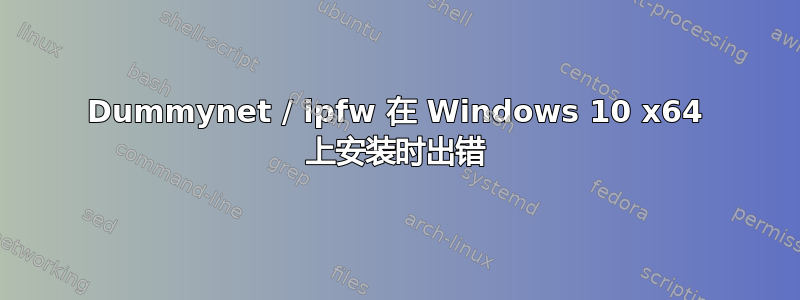
尝试将 netipfw.inf 安装到我的网络适配器时返回以下错误:
“无法添加请求的功能。错误为:0xE000022F”
这是什么意思?我该如何修复它?我正在使用最新的 Dummynet Windows x64 二进制文件。
答案1
禁用签名驱动程序强制执行后安装 netipfw.inf。
请参阅Windows 10:禁用签名驱动程序强制执行
Click the Start Start menu and select Settings.
Click Update and Security.
Click on Recovery.
Click Restart now under Advanced Startup.
Click Troubleshoot.
Click Advanced options.
Click Startup Settings.
Click on Restart.
On the Startup Settings screen press 7 or F7 to disable driver signature enforcement.
答案2
这可能是由于NDIS 5.x 驱动程序的兼容性问题在 Win10 上。由于微软似乎没有修复此问题,因此有人必须将 dummynet 更新至 NDIS 6。
答案3
你可以尝试笨拙而不是 dummynet。我用它来增加延迟 - 效果很好。


