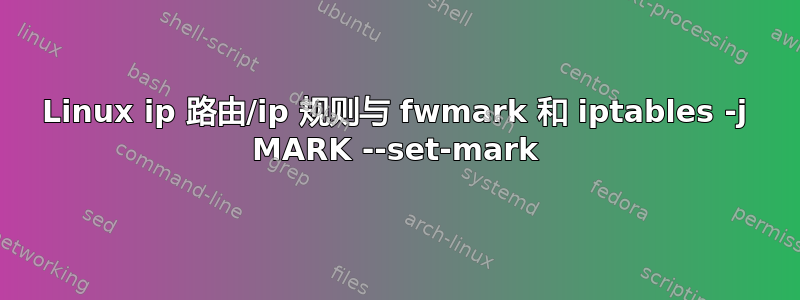
我只需要将所有用户流量直接重新路由到指定网关(不同于默认网关)并绕过所有 VPN 和其他路由规则。
让我们从头开始(重启系统),
没有配置接口,没有防火墙守护进程运行,只是一个没有任何 iptables 规则的干净系统。
重启
[root@localhost ~]# cat /etc/iproute2/rt_tables|wc -l
0
[root@localhost ~]# ifconfig -a
enp3s0: flags=4098<BROADCAST,MULTICAST> mtu 1500
ether xx:xx:xx:xx:xx:xx txqueuelen 1000 (Ethernet)
RX packets 0 bytes 0 (0.0 B)
RX errors 0 dropped 0 overruns 0 frame 0
TX packets 0 bytes 0 (0.0 B)
TX errors 0 dropped 0 overruns 0 carrier 0 collisions 0
lo: flags=73<UP,LOOPBACK,RUNNING> mtu 65536
inet 127.0.0.1 netmask 255.0.0.0
inet6 ::1 prefixlen 128 scopeid 0x10<host>
loop txqueuelen 0 (Local Loopback)
RX packets 0 bytes 0 (0.0 B)
RX errors 0 dropped 0 overruns 0 frame 0
TX packets 0 bytes 0 (0.0 B)
TX errors 0 dropped 0 overruns 0 carrier 0 collisions 0
[root@localhost ~]# route -n
Kernel IP routing table
Destination Gateway Genmask Flags Metric Ref Use Iface
[root@localhost ~]# ip rule
0: from all lookup local
32766: from all lookup main
32767: from all lookup default
[root@localhost ~]# ip route
[root@localhost ~]# ip route show table all
broadcast 127.0.0.0 dev lo table local proto kernel scope link src 127.0.0.1
local 127.0.0.0/8 dev lo table local proto kernel scope host src 127.0.0.1
local 127.0.0.1 dev lo table local proto kernel scope host src 127.0.0.1
broadcast 127.255.255.255 dev lo table local proto kernel scope link src 127.0.0.1
unreachable default dev lo table unspec proto kernel metric 4294967295 error -101
local ::1 dev lo table local proto none metric 0
unreachable default dev lo table unspec proto kernel metric 4294967295 error -101
[root@localhost ~]#
[root@localhost ~]# ifconfig enp3s0 192.168.77.8/24 up
[root@localhost ~]# ip route
192.168.77.0/24 dev enp3s0 proto kernel scope link src 192.168.77.8
[root@localhost ~]# ip route show table all
192.168.77.0/24 dev enp3s0 proto kernel scope link src 192.168.77.8
broadcast 127.0.0.0 dev lo table local proto kernel scope link src 127.0.0.1
local 127.0.0.0/8 dev lo table local proto kernel scope host src 127.0.0.1
local 127.0.0.1 dev lo table local proto kernel scope host src 127.0.0.1
broadcast 127.255.255.255 dev lo table local proto kernel scope link src 127.0.0.1
broadcast 192.168.77.0 dev enp3s0 table local proto kernel scope link src 192.168.77.8
local 192.168.77.8 dev enp3s0 table local proto kernel scope host src 192.168.77.8
broadcast 192.168.77.xxx dev enp3s0 table local proto kernel scope link src 192.168.77.8
fe80::/64 dev enp3s0 proto kernel metric 256
unreachable default dev lo table 0 proto kernel metric 4294967295 error -101
local ::1 dev lo table local proto none metric 0
local fe80::f279:59ff:fe6c:7833 dev lo table local proto none metric 0
ff00::/8 dev enp3s0 table local metric 256
unreachable default dev lo table 0 proto kernel metric 4294967295 error -101
Gateway 给我们的回复:
[root@localhost ~]# ping -c 1 192.168.77.150
PING 192.168.77.150 (192.168.77.150) 56(84) bytes of data.
64 bytes from 192.168.77.150: icmp_seq=1 ttl=64 time=0.388 ms
--- 192.168.77.150 ping statistics ---
1 packets transmitted, 1 received, 0% packet loss, time 0ms
rtt min/avg/max/mdev = 0.388/0.388/0.388/0.000 ms
[root@localhost ~]# iptables -L -nv
Chain INPUT (policy ACCEPT 16 packets, 2011 bytes)
pkts bytes target prot opt in out source destination
Chain FORWARD (policy ACCEPT 0 packets, 0 bytes)
pkts bytes target prot opt in out source destination
Chain OUTPUT (policy ACCEPT 17 packets, 1966 bytes)
pkts bytes target prot opt in out source destination
[root@localhost ~]# iptables -L -nv -t nat
Chain PREROUTING (policy ACCEPT 1 packets, 125 bytes)
pkts bytes target prot opt in out source destination
Chain INPUT (policy ACCEPT 1 packets, 125 bytes)
pkts bytes target prot opt in out source destination
Chain OUTPUT (policy ACCEPT 3 packets, 241 bytes)
pkts bytes target prot opt in out source destination
Chain POSTROUTING (policy ACCEPT 3 packets, 241 bytes)
pkts bytes target prot opt in out source destination
[root@localhost ~]# telnet 8.8.8.8 53
Trying 8.8.8.8...
telnet: connect to address 8.8.8.8: Network is unreachable
[root@localhost ~]# iptables -I OUTPUT -m owner --uid-owner test1 -j MARK --set-mark 2
[test1@localhost ~]$ telnet 8.8.8.8 53
Trying 8.8.8.8...
telnet: connect to address 8.8.8.8: Network is unreachable
echo 2 novpn >> /etc/iproute2/rt_tables
[root@localhost ~]# echo 2 novpn >> /etc/iproute2/rt_tables
[root@localhost ~]# ip rule add fwmark 2 lookup novpn priority 2
[root@localhost ~]# ip rule
0: from all lookup local
2: from all fwmark 0x2 lookup novpn
32766: from all lookup main
32767: from all lookup default
[root@localhost ~]# ip route
192.168.77.0/24 dev enp3s0 proto kernel scope link src 192.168.77.8
[root@localhost ~]#
[root@localhost ~]# ip route add default via 192.168.77.150 dev enp3s0 table novpn
[test1@localhost ~]$ telnet 8.8.8.8 53
Trying 8.8.8.8...
telnet: connect to address 8.8.8.8: Network is unreachable
[test1@localhost ~]$
[root@localhost ~]# iptables -L -nv
Chain INPUT (policy ACCEPT 1 packets, 125 bytes)
pkts bytes target prot opt in out source destination
Chain FORWARD (policy ACCEPT 0 packets, 0 bytes)
pkts bytes target prot opt in out source destination
Chain OUTPUT (policy ACCEPT 0 packets, 0 bytes)
pkts bytes target prot opt in out source destination
0 0 MARK all -- * * 0.0.0.0/0 0.0.0.0/0 owner UID match 1007 MARK set 0x2
[root@localhost ~]#
iptables 规则保持不匹配,如何修复?
猜测一下,看起来我们需要定义默认网关:
route add default gw 192.168.77.150
现在测试一下:
[root@localhost ~]# iptables -L -nv
Chain INPUT (policy ACCEPT 3 packets, 375 bytes)
pkts bytes target prot opt in out source destination
Chain FORWARD (policy ACCEPT 0 packets, 0 bytes)
pkts bytes target prot opt in out source destination
Chain OUTPUT (policy ACCEPT 0 packets, 0 bytes)
pkts bytes target prot opt in out source destination
0 0 MARK all -- * * 0.0.0.0/0 0.0.0.0/0 owner UID match 1007 MARK set 0x2
计数器尚未增加,没关系。
[test1@localhost ~]$ telnet 8.8.8.8 53
Trying 8.8.8.8...
Connected to 8.8.8.8.
Escape character is '^]'.
Connection closed by foreign host.
计数器增加:
[root@localhost ~]# iptables -L -nv
Chain INPUT (policy ACCEPT 6 packets, 539 bytes)
pkts bytes target prot opt in out source destination
Chain FORWARD (policy ACCEPT 0 packets, 0 bytes)
pkts bytes target prot opt in out source destination
Chain OUTPUT (policy ACCEPT 3 packets, 164 bytes)
pkts bytes target prot opt in out source destination
3 164 MARK all -- * * 0.0.0.0/0 0.0.0.0/0 owner UID match 1007 MARK set 0x2
[root@localhost ~]# ip route del default via 192.168.77.150 dev enp3s0 table novpn
[root@localhost ~]# show route table novpn
(no output)
[root@localhost ~]# ip route add default via 192.168.77.33 dev enp3s0 table novpn #192.168.77.33 does not exists
[test1@localhost ~]$ telnet 8.8.8.8 53
Trying 8.8.8.8...
Connected to 8.8.8.8.
Escape character is '^]'.
Connection closed by foreign host.
它不应该连接到 8.8.8.8,因为 192.168.77.33 网关不存在。
因此,IP 路由规则不起作用。
[root@localhost ~]# ip rule
0: from all lookup local
2: from all fwmark 0x2 lookup novpn
32766: from all lookup main
32767: from all lookup default
[root@localhost ~]# ip route show table novpn
default via 192.168.77.33 dev enp3s0
[root@localhost ~]# ip route show table main|fgrep default
default via 192.168.77.150 dev enp3s0
[root@localhost ~]# iptables -L OUTPUT -nv
Chain OUTPUT (policy ACCEPT 196 packets, 40014 bytes)
pkts bytes target prot opt in out source destination
9 492 MARK all -- * * 0.0.0.0/0 0.0.0.0/0 owner UID match 1007 MARK set 0x2
如何通过不同的网关正确设置所有每个用户的流量?
Fedora release 22 (Twenty Two)
Linux lain 4.1.7-200.fc22.i686+PAE #1 SMP Mon Sep 14 20:36:56 UTC 2015 i686 i686 i386 GNU/Linux
iproute-3.16.0-3.fc22.i686
iptables-1.4.21-14.fc22.i686
答案1
我认为iptables -I OUTPUT -m owner --uid-owner test1 -j MARK --set-mark 2命令应该是iptables -t mangle -I PREROUTING -m owner --uid-owner test1 -j MARK --set-mark 2


