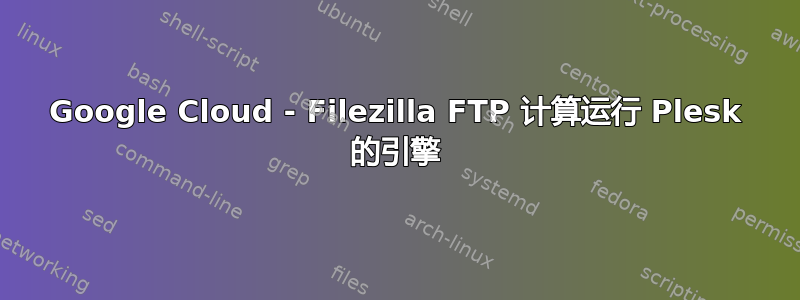
在我目前的设置下,我有一台运行 Debian 和 Plesk 12.5 的 Google Cloud 计算引擎机器。托管、网络空间 (https) 等... 都正常工作。但是,我在尝试使用 FTP 时遇到了一些问题。
使用纯文本 FTP 我的连接一直挂在“正在检索目录列表...”
Status: Resolving address of domain.com
Status: Connecting to IPADDRESS:21...
Status: Connection established, waiting for welcome message...
Status: Logged in
Status: Retrieving directory listing...
如果我通过 TLS 使用 FTP,我会得到无法路由的地址。
Status: Resolving address of domain.com
Status: Connecting to IPADDRESS:21...
Status: Connection established, waiting for welcome message...
Status: Initializing TLS...
Status: Verifying certificate...
Status: TLS connection established.
Status: Logged in
Status: Retrieving directory listing...
Status: Server sent passive reply with unroutable address. Using server address instead.
故障排除 #1 打开了我在 Google 云防火墙和 Plesk 防火墙上的 FTP 日志中看到的所有端口。
故障排除 #2 确保服务器的外部 IP 地址正确且静态
故障排除#3 经过一番搜索,我发现我应该使用被动 FTP 并启用服务器公共 IP 地址,然而这并不起作用。
答案1
正如评论中提到的,需要打开额外的被动端口。除此之外,Plesk FTP 组件必须更改为被动端口。
按照以下指南Plesk 知识库访问日期:2016 年 7 月 8 日
将被动端口范围添加到配置文件,将 ip_conntrack_ftp 模块加载到系统中并...
Make sure that you have the following line in the iptables settings:
iptables -A INPUT -m state --state RELATED,ESTABLISHED -j ACCEPT
If the server is behind a NAT, the ip_nat_ftp module should also be loaded:
# /sbin/modprobe ip_nat_ftp


