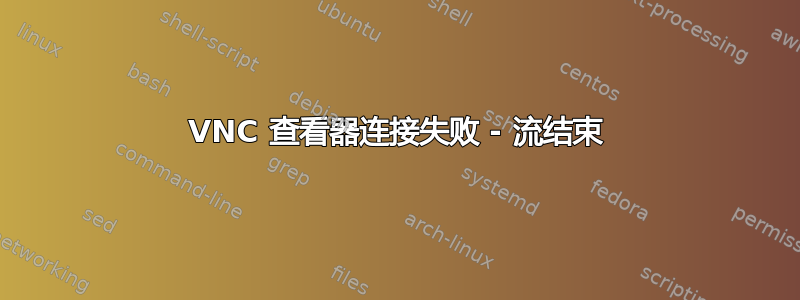
VNC 查看器无法登录,出现类似错误
“连接失败 - 流结束可能的原因: - 另一个用户已在此 ID 上监听 - 连接不良”
当我尝试访问 1024x768 分辨率时。
您能提供更多解决方案吗?
答案1
我从 TigerVNC 查看器收到此错误:
$ vncviewer server.example.com:5991
TigerVNC Viewer 64-bit v1.5.0
Built on: ??-??-?? ??:??
Copyright (C) 1999-2015 TigerVNC Team and many others (see README.txt)
See http://www.tigervnc.org for information on TigerVNC.
Tue Oct 4 12:54:00 2016
CConn: connected to host server.example.com port 5991
CConnection: Server supports RFB protocol version 3.8
CConnection: Using RFB protocol version 3.8
CConnection: Choosing security type None(1)
CConn: End of stream
$
事实证明,这可能意味着另一个客户端已经连接,并且该-shared标志可以修复这种情况:
$ vncviewer -shared server.example.com:5991
TigerVNC Viewer 64-bit v1.5.0
Built on: ??-??-?? ??:??
Copyright (C) 1999-2015 TigerVNC Team and many others (see README.txt)
See http://www.tigervnc.org for information on TigerVNC.
Tue Oct 4 12:53:43 2016
CConn: connected to host server.example.com port 5991
CConnection: Server supports RFB protocol version 3.8
CConnection: Using RFB protocol version 3.8
CConnection: Choosing security type None(1)
X11PixelBuffer: Using default colormap and visual, TrueColor, depth 24.
CConn: Using pixel format depth 24 (32bpp) little-endian rgb888
CConn: Using Tight encoding
答案2
你可以通过重新启动xinetd服务来解决这个问题
首先停止xinetd服务
# /etc/init.d/xinetd stop
接下来启动 xinetd 服务
# /etc/init.d/xinetd start
答案3
我的问题是由于我输入了错误的 IP。
我需要使用-L 5901:localhost:5901而不是-L 5901:publicIp:5901。
start "" "%ProgramFiles(x86)%\KiTTY\kitty.exe" -ssh publicIp -l username -pw password -L 5901:localhost:5901
答案4
我的情况 - 服务器上没有管理员权限,UltraVNC Viewer 作为客户端(共享标志对我没有效果)。
在服务器端我运行
vncserver
从终端窗口。
这创建了一个具有更高端口号的新实例,我相应地编辑了我的隧道并能够连接。当然,会话是全新的。


