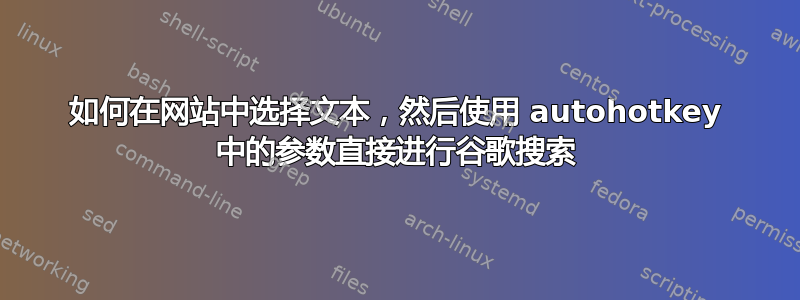
我想要如果我选择文本在我可以进行 Google 搜索的网页中一次快捷点击在我的键盘上。
它必须这样做:
- 复制选定的文本到剪贴板
- 转到地址栏在浏览器中。
- 1-写入https://www.google.com/search?q=
- 2 - + 写入选定的文本在里面地址栏
- 3-+ 写入 Google 参数搜索?q=选定的文本+&num=100+&lr=lang_de+&hl=de
- 然后与 1+2+3 一起做直接谷歌搜索在 chrome/firefox/explorer/edge 等浏览器中
代码必须写在自动热键适用于 Windows 10 的语言。
AHK 代码必须类似于:
; + = Shift
; # = Win (Windows logo key)
; ! = Alt
; ^ = Ctrl
^s:: ; press ctrl+s to do a google search
send ^c ; copy the selected text to clipboard
text = %clipboard%
send https://www.google.com/search?q=%text%&num=100&lr=lang_de&hl=de
send {enter}
return
此代码不起作用自动地到地址栏然后进行 Google 搜索。
我需要一个可以做到这一点的代码自动地在一次快捷点击
答案1
由于您的问题缺乏很多细节,因此不清楚什么原因对您不起作用 - 我只能假设 Google Chrome 无法执行。
send ^c
text = %clipboard%
Run C:\Program Files (x86)\Google\Chrome\Application\chrome.exe https://www.google.com/search?q=%text%&num=100&lr=lang_de&hl=de
send {enter}
return
答案2
此代码适用于所有浏览器, 你可以选择任意文本在任何网站
按下F2直接谷歌搜索来自选定的文本. [美国] [50 个结果]
使用此 AHK 脚本:
; ^ = Ctrl
; + = Shift
; ! = Alt
; # = Win (Windows logo key)
GroupAdd, Browser, ahk_class Chrome_WidgetWin_1 ; Chrome or Iron
GroupAdd, Browser, ahk_class IEFrame ; Internet Explorer
GroupAdd, Browser, ahk_class MozillaWindowClass ; FireFox
GroupAdd, Browser, ahk_class ApplicationFrameWindow ; Edge
#If WinActive("ahk_group Browser")
f2:: ; press f2 for a google search
send ^c ;copy the selected text to clipboard memory
sleep 150
send ^t ; CTRL+t this will make a new tab + go to address bar - use CTRL+L for the active tab + go to address bar
sleep 150
text1 = https://www.google.com/search?q=
text2 = %clipboard% ;selected text
text3 = &lr=lang_us&hl=us&num=50 ; google parameters
clipboard=%text1%%text2%%text3%
sleep 150
send ^v ; paste the selected text
sleep 250
send {enter}
clipboard=%text2%
return


