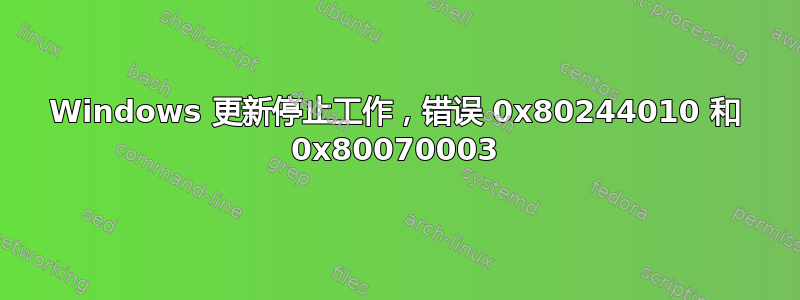
在 WSUS 中发布 2016 年 11 月更新后,我们遇到以下情况:
- 所有物理客户端(4 x W7)停止从本地 WSUS 下载更新
- 所有虚拟客户端 (2 x W7) 均正常工作
错误
- 本地 Windows 更新日志中报告错误 0x80244010
根据我的经验,这意味着要等待一段时间才能看到更新。在这种情况下,接下来的两天没有任何变化。
此后几天我们尝试了以下做法:
- 停止本地更新客户端;删除 C:\Windows\SoftwareDistribution
- 强制 Windows 更新(wuauclt /resetauthorization /detectnow;wuauclt /reportnow)
- 重新安装本地 Windows 更新客户端
- 尝试直接与 Microsoft 更新同步,而不是与本地 WSUS 同步
- 运行“Windows 更新诊断”http://go.microsoft.com/?linkid=9830262
Windows 更新诊断结果为 0x80070003
- Windows 更新诊断显示错误 0x80070003
- 微软在这里描述了如何解决这个错误:https://support.microsoft.com/en-us/kb/947821
- 根据建议运行“系统更新准备工具”
“系统更新准备工具”的结果
没有显示任何错误:
=================================
Checking System Update Readiness.
Binary Version 6.1.7601.22471
Package Version 26.0
2016-11-19 12:59
Checking Windows Servicing Packages
Checking Package Manifests and Catalogs
Checking Package Watchlist
Checking Component Watchlist
Checking Packages
Checking Component Store
Summary:
Seconds executed: 3098
No errors detected
附加信息
- 我正在用两个 W7 客户端(最新的和最旧的)检查这个问题
- 服务器是 Windows 2008 R2
- 两个虚拟 W7 客户端正常工作
答案1
该错误0x80244010意味着:
//
// MessageId: WU_E_PT_EXCEEDED_MAX_SERVER_TRIPS
//
// MessageText:
//
// The number of round trips to the server exceeded the maximum limit.
//
#define WU_E_PT_EXCEEDED_MAX_SERVER_TRIPS _HRESULT_TYPEDEF_(0x80244010L)
因此,这与 Windows 更新有关,因此 sfc 和系统更新准备工具无法解决此问题。
您应该始终安装最新的 Windows 更新客户端。最后一个是2016 年 7 月汇总,这也修复了Windows 更新搜索缓慢也许还有你的错误信息。


