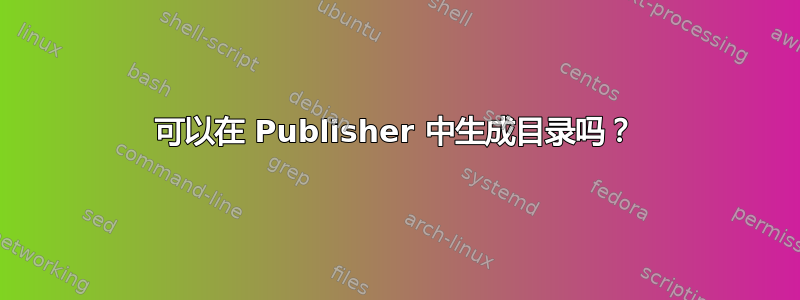
我已经在大多数页面上输入了大量带有标题的内容。我想根据这些标题创建一个生成的目录。这可行吗?如果可以,我该怎么做?
答案1
我想根据这些标题创建一个生成的目录
您无法自动创建目录 - Publisher 中不提供此功能。
以下说明向您展示如何手动创建目录。看起来您必须复制并粘贴标题...
在 Publisher 中插入目录
只需多做一点工作,就能在 Publisher 中创建目录,而且回报丰厚。首先添加一个文本框,然后使用带前导符的右对齐制表符。前导符是目录中章节或节标题后面的点、破折号或线,用于将这些标题与页码对齐。
单击“主页”>“绘制文本框”。
在出版物中,单击希望文本一角出现的位置,然后沿对角线拖动,直到获得所需的框大小。
键入目录的标题,然后按 ENTER。
双击要显示页码的水平标尺。
在“制表符”对话框中,单击“右”,选择“引线”样式,然后单击“确定”。
现在输入您的目录条目;例如:第 1 章,按 TAB 插入前导符并输入页码。
答案2
来到这里寻找同事问题的快速解决方案,但在其他地方找不到解决方案,因此发布了我自己的解决方案,在装有 Publisher 2010 的 Win7 上使用 PowerShell 版本 5 脚本模拟 TOC。
目录添加在第 2 页和第 3 页之间,其中第 1 页是标题封面,第 2 页是欢迎页。标题始终是文本框形状 1。为了保持对齐样式,目录使用等宽字体。
如果您使用标准发布者页面部分标题,则以下内容可以替代变量 $TOCAdd
$Heading_Geometric_Title_Text = $Publisher.ActiveDocument.Pages($pge).Shapes(1).GroupItems[3].TextFrame.TextRange.Text
$Heading_Geometric_Subtitle_Text = $Publisher.ActiveDocument.Pages($pge).Shapes(1).GroupItems[2].TextFrame.TextRange.Text
$Heading_Brackets_Title_Text = $Publisher.ActiveDocument.Pages($pge).Shapes(1).GroupItems[2].TextFrame.TextRange.Text
$Heading_Brackets_Subtitle_Text = $Publisher.ActiveDocument.Pages($pge).Shapes(1).GroupItems[5].TextFrame.TextRange.Text
$Heading_Pure_Title_Text = $Publisher.ActiveDocument.Pages($pge).Shapes(1).GroupItems[3].TextFrame.TextRange.Text
$Heading_Pure_Subtitle_Text = $Publisher.ActiveDocument.Pages($pge).Shapes(1).GroupItems[2].TextFrame.TextRange.Text
#
# Path to Publisher document
$FileName = "$env:USERPROFILE\Documents\Publication_1.pub"
$Publisher=NEW-Object –comobject Publisher.Application
# Following line sets whether file is opened visible or not.
$Publisher.ActiveWindow.visible = 1
# Open Publisher Document
$Publisher.open($FileName)
# Check how Many Pages in document
$count = $Publisher.ActiveDocument.Pages.Count
# How Many TOC Pages required in document for the amount of titles (assume 17 per page)
$TOCPages = [math]::Round($count/17)
# New Page Count including TOC required in document
$countINC = $count += $TOCPages
# Add TOC pages required insert Page(s) after last Pre page
$Pre = 2
IF ($TOCPages -ge 1) {
ForEach ( $n in 1..$TOCPages){
$Publisher.ActiveDocument.Pages.Add(1,$Pre)
}
# Add table on TOC Pages
ForEach ( $n In 1..$TOCPages){
# Insert New Toc from this page No
$n += $Pre
# Insert table on the new TOC page with NumRows:=17, NumColumns:=3, Left:=50, Top:=70, Width:=600, Height:=300
$TOCPage = $Publisher.ActiveDocument.Pages($n).Shapes.AddTable( 17, 3, 50, 75, 600, 300)
# Adjust column widths for table (shape)
$TOCPage.Table.Columns(1).width = 30 #Item No
$TOCPage.Table.Columns(2).width = 450 #Item
$TOCPage.Table.Columns(3).width = 70 #Page No
#Add Text Box Standard Text (type 1) adjust font size then make it Bold
$TOCTitle = $Publisher.ActiveDocument.Pages($n).Shapes.AddTextbox(1, 360, 26, 150, 25)
$TOCIndex = ($n -= ($Pre))
$TOCTitle.TextFrame.TextRange.Text = "Table of Contents $TOCIndex"
$TOCTitle.TextFrame.TextRange.Font.Size = 14
$TOCTitle.TextFrame.TextRange.Font.Bold = 1
}
}
# Identify first page after TOC
$start = $TOCPages += ($Pre += 1)
# Create TOC Array (Fixed Content First) append to fixed length Char 46 (period)
$TOCROW1 = 'Title Page'
$TOCROW2 = 'Welcome to the Catalogue'
$TOCROW3 = 'Table of Contents'
$TOCArray = @()
$TOCRow = "" | Select 'Table of Contents','PageNo'
$TOCRow.'Table of Contents' = $TOCROW1.PadRight(60,[char]46)
$TOCRow.PageNo = 1
$TOCArray = $TOCArray + $TOCRow
$TOCRow = "" | Select 'Table of Contents','PageNo'
$TOCRow.'Table of Contents' = $TOCROW2.PadRight(60,[char]46)
$TOCRow.PageNo = 2
$TOCArray = $TOCArray + $TOCRow
$TOCRow = "" | Select 'Table of Contents','PageNo'
$TOCRow.'Table of Contents' = $TOCROW3.PadRight(60,[char]46)
$TOCRow.PageNo = 3
$TOCArray = $TOCArray + $TOCRow
# Use try / catch for page shapes returning error
try {
ForEach ($pge in $Start..$countINC){
IF ($pge -eq "" ){ Write-Host "Debug"}
Else{ # Add TOC Array Entries
$TOCAdd = $Publisher.ActiveDocument.Pages($pge).Shapes(1).TextFrame.TextRange.Text
$TOCRow = "" | Select 'Table of Contents','PageNo';
$TOCRow.'Table of Contents' = $TOCAdd.PadRight(60,[char]46)
$TOCRow.PageNo = $pge
$TOCArray = $TOCArray + $TOCRow
}
}
}
catch { }
# Debug uncomment following line to View Output of 'Table of Contents' based on the data added in Array variable 'TOCArray'
# $TOCArray | Format-Table -Wrap -Property 'Table of Contents','PageNo'
# Add TOC entries to TOC (uses monospaced font to get alignment)
$n = 2
$q = -1
$Item =0
ForEach ($TOC in 1..$TOCPages) {
$n++
$q++
$Row = 0
$Offset = ($q * $Range)
$Range = 17
$TOCArray | Select-Object -Skip $Offset -First $Range -Property 'Table of Contents','PageNo'|
ForEach-Object {
$Row++
$Item++
$TOCEntry = $Publisher.ActiveDocument.Pages($n).Shapes(1).Table.Rows($Row).Cells(1);
$TOCEntry.TextRange.Text = "$Item";
$TOCEntry.TextRange.Font.Size = 12;
$TOCEntry.TextRange.Font.Bold = 1;
$TOCEntry.TextRange.Font.Name = 'Consolas';
$TOCEntry = $Publisher.ActiveDocument.Pages($n).Shapes(1).Table.Rows($Row).Cells(2);
$TOCEntry.TextRange.Text = $_.'Table of Contents'.replace("`r","").ToString()
$TOCEntry.TextRange.Font.Size = 12;
$TOCEntry.TextRange.Font.Bold = 1;
$TOCEntry.TextRange.Font.Name = 'Consolas';
$TOCEntry = $Publisher.ActiveDocument.Pages($n).Shapes(1).Table.Rows($Row).Cells(3);
#Need to Convert PageNo stored as System.Int32 to String
$TOCEntry.TextRange.Text = $_.PageNo.ToString()
$TOCEntry.TextRange.Font.Size = 12;
$TOCEntry.TextRange.Font.Bold = 1;
$TOCEntry.TextRange.Font.Name = 'Consolas';
}
}
# Save File (and increment versions), then close.
$v++
$file = $Publisher.ActiveDocument.Name
$BaseName = $file.Substring(0, $file.LastIndexOf('.'))
$strFileName = $BaseName + "_v1" + $v
$Publisher.ActiveDocument.SaveAs($strFileName)
$Publisher.ActiveDocument.Close()
$Publisher.quit()
[System.Runtime.Interopservices.Marshal]::ReleaseComObject($Publisher)



