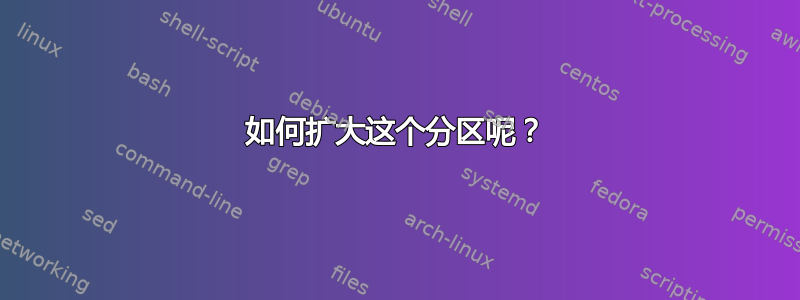
在 vmware ESXI 内部,我有一个 CentOS 虚拟机,我使用 vmware“编辑”vm 菜单将虚拟磁盘大小从大约 30 GB 调整到 120 GB。
然后我使用 gparted 可启动 ISO 进行启动,并将分区大小从 30GB 调整为最大 (120 GB)
但现在当我启动时,我仍然看到主分区 ( /root) 约为 25 GB。据我所知(下面的代码)磁盘被视为 ~120GB 但不是分区?
为了安全地扩展分区,需要运行哪些命令?我认为这是/root需要扩展的。
[root@localhost ~]# df -h
Filesystem Size Used Avail Use% Mounted on
/dev/mapper/centos-root 26G 1.6G 25G 6% /
devtmpfs 3.9G 0 3.9G 0% /dev
tmpfs 3.9G 0 3.9G 0% /dev/shm
tmpfs 3.9G 8.9M 3.9G 1% /run
tmpfs 3.9G 0 3.9G 0% /sys/fs/cgroup
/dev/sda1 1014M 145M 870M 15% /boot
tmpfs 783M 0 783M 0% /run/user/0
[root@localhost ~]# fdisk -l
Disk /dev/sda: 128.8 GB, 128849018880 bytes, 251658240 sectors
Units = sectors of 1 * 512 = 512 bytes
Sector size (logical/physical): 512 bytes / 512 bytes
I/O size (minimum/optimal): 512 bytes / 512 bytes
Disk label type: dos
Disk identifier: 0x000d5212
Device Boot Start End Blocks Id System
/dev/sda1 * 2048 2099199 1048576 83 Linux
/dev/sda2 2099200 251658239 124779520 8e Linux LVM
Disk /dev/mapper/centos-root: 27.9 GB, 27913093120 bytes, 54517760 sectors
Units = sectors of 1 * 512 = 512 bytes
Sector size (logical/physical): 512 bytes / 512 bytes
I/O size (minimum/optimal): 512 bytes / 512 bytes
Disk /dev/mapper/centos-swap: 3221 MB, 3221225472 bytes, 6291456 sectors
Units = sectors of 1 * 512 = 512 bytes
Sector size (logical/physical): 512 bytes / 512 bytes
I/O size (minimum/optimal): 512 bytes / 512 bytes
编辑:
[root@localhost ~]# lsblk -f
NAME FSTYPE LABEL UUID MOUNTPOINT
sda
├─sda1 xfs 2499226d-4c93-4ef1-b4ab-1055f8bab7cd /boot
└─sda2 LVM2_member 49Sk0d-ClAm-FGza-9HrJ-hYGP-V1Zn-UlrgaO
├─centos-root xfs f78ccb25-5dcc-49fc-81b8-5c33e6b5e9ef /
└─centos-swap swap 100d2a33-ab8d-4dd8-8e6c-19d51ad53a40 [SWAP]
sr0
[root@localhost ~]# pvs
PV VG Fmt Attr PSize PFree
/dev/sda2 centos lvm2 a-- <119.00g 90.00g
编辑2:
[root@localhost ~]# vgdisplay
--- Volume group ---
VG Name centos
System ID
Format lvm2
Metadata Areas 1
Metadata Sequence No 4
VG Access read/write
VG Status resizable
MAX LV 0
Cur LV 2
Open LV 2
Max PV 0
Cur PV 1
Act PV 1
VG Size <119.00 GiB
PE Size 4.00 MiB
Total PE 30463
Alloc PE / Size 7423 / <29.00 GiB
Free PE / Size 23040 / 90.00 GiB
VG UUID dpAjcO-xazq-6sJZ-PA23-N0a0-Zcz3-iRVloi
[root@localhost ~]# lvdisplay
--- Logical volume ---
LV Path /dev/centos/swap
LV Name swap
VG Name centos
LV UUID ZuJyt6-YDaV-1kw7-Zjzl-4gPX-vkzH-dfmV7y
LV Write Access read/write
LV Creation host, time localhost, 2019-04-01 19:44:02 -0400
LV Status available
# open 2
LV Size 3.00 GiB
Current LE 768
Segments 1
Allocation inherit
Read ahead sectors auto
- currently set to 256
Block device 253:1
--- Logical volume ---
LV Path /dev/centos/root
LV Name root
VG Name centos
LV UUID KkcOnV-OQvj-lpmc-5Eiz-2hfd-6mcV-30zWvW
LV Write Access read/write
LV Creation host, time localhost, 2019-04-01 19:44:03 -0400
LV Status available
# open 1
LV Size <26.00 GiB
Current LE 6655
Segments 1
Allocation inherit
Read ahead sectors auto
- currently set to 256
Block device 253:0
答案1
编辑:
看起来您已经创建了分区和物理卷,并将空间添加到卷组中,因此我删除了有关向磁盘添加新分区和创建新physical volume.
要扩展根逻辑卷:
lvextend -l +100%FREE /dev/centos/root
要同步新空间:
xfs_growfs /dev/centos/root
运行df -h以查看带有额外空间的新大小,并lvdisplay | sed -n '/root/,$p查看根逻辑卷本身增加的大小。


