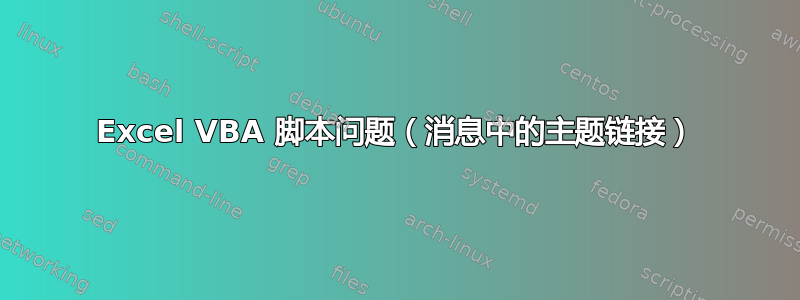
我正在编写一个 VBA 脚本,如果 ID 匹配则合并行,然后对几个字段中的信息求和,最后删除下行,这样每个 ID 只有一个条目。
我正在处理的数据的屏幕截图。第 13 行和第 14 行是需要合并的数据的示例。
我的脚本以以下问答中 Raystafarian 的回答(最新修订版)为基础:
我的脚本:
Sub mergeSumDelete()
Dim lastRow As Long
Dim myCell As Range
'lastRow = Cells(Rows.Count, "A").End(x1Up).Row
'Alternate way of trying to find the last row since I was having issues with the above
lastRow = Cells.Find("*", SearchOrder:=xlByRows, SearchDirection:=xlPrevious).Row
For Each myCell In Range(Cells("A2"), Cells(lastRow, 1))
If (myCell = myCell.Offset(1)) And (myCell.Offset(0, 1) = myCell.Offset(1, 1)) Then
'Add up the data from the matching cells and put it in the top cell
myCell.Offset(0, 2) = myCell.Offset(0, 2) + myCell.Offset(1, 2)
myCell.Offset(0, 3) = myCell.Offset(0, 3) + myCell.Offset(1, 3)
myCell.Offset(0, 4) = myCell.Offset(0, 4) + myCell.Offset(1, 4)
'Delete the bottom row after data is merged
myCell.Offset(1).EntireRow.Delete
End If
Next
End Sub
这是我遇到的问题。
对于为 lastRow 分配值的行,我收到运行时 1004 错误。不确定这里发生了什么。我尝试以不同的方式执行此操作,然后遇到另一个错误...
我找到了另一种为 lastRow 分配值的方法,这种方法似乎可行(或者至少没有引发错误。。)现在,我在使用 For each 语句时遇到错误,运行时错误 5(无效的过程调用或参数)。
答案1
我能够找到一个解决方案/编写一个更好的脚本。
- 根据我的目的需求选择尺寸
- 进行选择并尝试查找 A 列中具有重复值的行。(在我的例子中,这些是车辆 ID)
- 如果找到匹配项,它将 B、C、D 的值与下面匹配 ID 行的 B、C、D 值相加
- 删除重复行(当前行下方的行)
- 如果有最多 4 个重复项,则遍历此循环 3 次(我的数据允许这样做;我尝试了动态解决方案但失败了。有什么提示吗?)
- 调整选择的大小以删除多余的零值行
欢迎任何反馈,尤其是如何使未知数量的重复项动态化。
Sub dataClean()
'Calls the below subs
Call compareSumDelete_v3
Call deleteZeroRows
End Sub
Sub compareSumDelete_v3()
'OPTIMIZATIONS ---------------------------------------------------------
With Application
.ScreenUpdating = False
'END OPTIMIZATIONS -----------------------------------------------------
'DYNAMICALLY SELECTING THE RANGE TO WORK WITH --------------------------
Dim sht As Worksheet
Dim lastRow As Long
Dim lastColumn As Long
Dim startCell As Range
Set sht = ActiveWorkbook.ActiveSheet
Set startCell = Range("A2")
'Refresh UsedRange
ActiveWorkbook.ActiveSheet.UsedRange
'Find Last Row
lastRow = sht.Cells.Find("*", SearchOrder:=xlByRows, SearchDirection:=xlPrevious).Row
'Select Range
sht.Range("A2:D" & lastRow - 3).Select
'END OF SELECTING THE RANGE ---------------------------------------------
'COMPARING "A" CELL VALUES, SUMMING IF MATCH, DELETING OLD ENTRY --------
Dim i As Long
Dim j As Integer
'Loop through three times in case there are up to 4 duplicate entries, will combine all 4 with 3 iterations
For j = 1 To 3
For i = 1 To Selection.Rows.Count Step 1
If Selection.Rows(i).Columns("A") = Selection.Rows(i + 1).Columns("A") Then
Selection.Rows(i).Columns("B") = Selection.Rows(i).Columns("B") + Selection.Rows(i + 1).Columns("B")
Selection.Rows(i).Columns("C") = Selection.Rows(i).Columns("C") + Selection.Rows(i + 1).Columns("C")
Selection.Rows(i).Columns("D") = Selection.Rows(i).Columns("D") + Selection.Rows(i + 1).Columns("D")
Selection.Rows(i + 1).EntireRow.Delete
End If
Next i
Next j
'END COMPARING/SUMMING/DELETING -----------------------------------------
End With
End Sub
Sub deleteZeroRows()
With Application
.ScreenUpdating = False
.Calculation = x1calculationmanual
'DYNAMICALLY SELECTING THE RANGE TO WORK WITH --------------------------
Dim sht As Worksheet
Dim lastRow As Long
Dim lastColumn As Long
Dim startCell As Range
Set sht = ActiveWorkbook.ActiveSheet
Set startCell = Range("B2")
'Refresh UsedRange
ActiveWorkbook.ActiveSheet.UsedRange
'Find Last Row
lastRow = sht.Cells.Find("*", SearchOrder:=xlByRows, SearchDirection:=xlPrevious).Row
'Select Range
sht.Range("B2:B" & lastRow).Select
'END OF SELECTING THE RANGE ---------------------------------------------
Dim i As Long
For i = Selection.Rows.Count To 1 Step -1
If Selection.Rows(i) = 0 Then
Selection.Rows(i).EntireRow.Delete
End If
Next i
End With
End Sub


