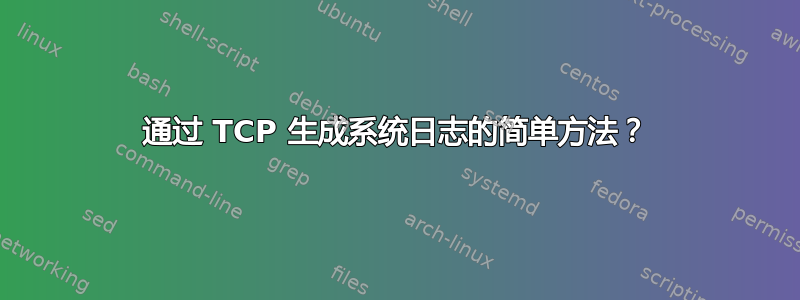
我想解决 logstash 服务器问题,并且需要不时生成系统日志消息。有没有一种简单的方法可以让我使用 TCP 连接到系统日志服务器并发送一些任意系统日志消息?
答案1
网猫
file.log向 syslog 服务器的127.0.0.1端口发送每行514
nc -q0 127.0.0.1 514 < file.log
发送一个将生成单个日志条目的简单字符串:
echo "message" | nc -q0 127.0.0.1 514
-q0发送后退出nc:
-q 在 stdin 上的 EOF 之后的秒数,等待指定的秒数然后退出。
攻击
这tcpflood实用程序有很多有用的选项。以下是一小部分tcpflood选项:
-t target address (default 127.0.0.1)
-p target port (default 13514)
-c number of connections (default 1)
-m number of messages to send (connection is random)
-M the message to be sent. Disables all message format options, as only that exact same message is sent.
-I read specified input file, do NOT generate own test data. The test completes when eof is reached.
-D randomly drop and re-establish connections. Useful for stress-testing the TCP receiver.
-T transport to use. Currently supported: "udp", "tcp" (default) Note: UDP supports a single target port, only


