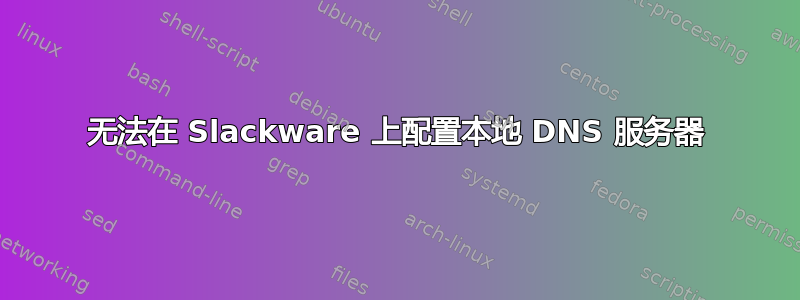
我想在 Slackware(v14.2)上配置 bind(v9),以便 example.com 解析为本地 Apache 服务器的 IP 地址。
这是我的 /etc/resolv.conf:
# Generated by dhcpcd from eth0.dhcp
# /etc/resolv.conf.head can replace this line
nameserver 192.168.0.1
# /etc/resolv.conf.tail can replace this line
/etc/named.conf:
options {
directory "/var/named";
/*
* If there is a firewall between you and nameservers you want
* to talk to, you might need to uncomment the query-source
* directive below. Previous versions of BIND always asked
* questions using port 53, but BIND 8.1 uses an unprivileged
* port by default.
*/
// query-source address * port 53;
};
//
// a caching only nameserver config
//
zone "." IN {
type hint;
file "caching-example/named.root";
};
zone "localhost" IN {
type master;
file "caching-example/localhost.zone";
allow-update { none; };
};
zone "0.0.127.in-addr.arpa" IN {
type master;
file "caching-example/named.local";
allow-update { none; };
};
zone "example.com"{
type master;
file "/var/named/example.com.hosts";
notify yes;
};
/var/named/example.com.hosts:
$TTL 3600
example.com. IN SOA sb.slackintosh.com. hostmaster.slackintosh.com. (
2002121607
3600
7200
1209600
7200 )
IN A 192.168.0.1
IN NS sb.slaskintosh.com.
IN MX 5 mail.example.com.
mail IN A 192.168.0.1
www IN A 192.168.0.1
重新启动 bind 后,example.com 仍然无法解析:
bash-4.3# nslookup example.com
Server: 192.168.0.1
Address: 192.168.0.1#53
** server can`t find example.com: NXDOMAIN
我做错了什么?提前谢谢您!
编辑:我运行了 named-checkzone,这是输出:
bash-4.3# named-checkzone localhost /var/named/itlink.edu.hosts
/var/named/itlink.edu.hosts:5: ignoring out-of-zone data (itlink.edu)
zone localhost/IN: has 0 SOA records
zone localhost/IN: has no NS records
zone localhost/IN: not loaded due to errors.


