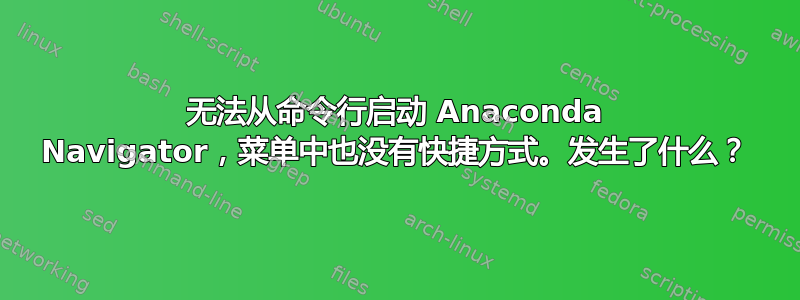
在 Linux Mint 18.1 中,当我今天尝试启动 Anaconda Navigator 时,得到的结果如下。它昨晚成功了:
$ python3
Python 3.6.1 |Anaconda 4.4.0 (64-bit)| (default, May 11 2017, 13:09:58)
[GCC 4.4.7 20120313 (Red Hat 4.4.7-1)] on linux
Type "help", "copyright", "credits" or "license" for more information.
>>> anaconda-navigator
Traceback (most recent call last):
File "<stdin>", line 1, in <module>
NameError: name 'anaconda' is not defined
>>>
答案1
这是因为您正在从 python shell 启动 anaconda navigator。您必须先退出 shell 才能启动 anaconda navigator。您可以使用以下命令退出 shell:
exit()
或按Ctrl+ D。
然后您可以在命令行中输入:
anaconda-navigator


