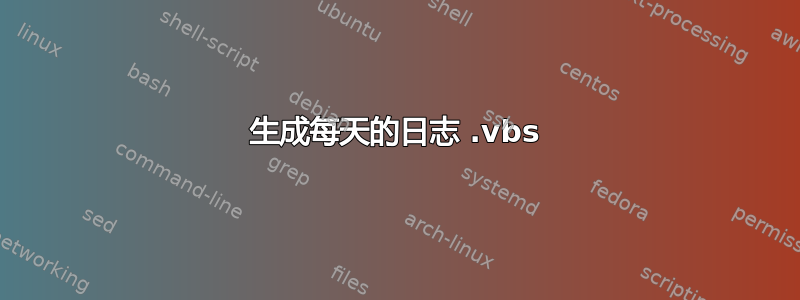
我正在尝试用这个脚本创建一个日志文件
hostIp = wscript.arguments(0)
logfilename = wscript.arguments(1)
Set fso = CreateObject("Scripting.FileSystemObject")
Set Shell = CreateObject("Wscript.Shell")
' OpenTextFile Method requires a Const value
' (Over)Write = 2 Append = 8
d = Day(Now)
m = Month(Now)
y = Year(Now)
myDateFormat= d & "-" & m & "-" & y
Set logfile = fso.OpenTextFile(logfilename & " " & myDateFormat & ".log", 8, True)
shellstring = "%comspec% /c ping -t -f -l 32 -w 1000 " & hostIP
Set oExec = Shell.Exec(shellstring)
wscript.echo "Ping Error log With Timestamp - Ctrl + C to halt"
Do While oExec.StdOut.AtEndOfStream <> True
pingline = Date & " " & Time & " " & oExec.StdOut.ReadLine
' If InStr(pingline, "TTL=") = 0 Then
logfile.WriteLine(pingline)
' End If
Loop
我认为它没问题,但我已经运行了 3 天,只有一个文件,而不是 3 个。您知道这个脚本有什么问题吗?顺便说一下,我在 cmd 上使用以下行运行此脚本
FileName ip logname.log
答案1
这有帮助吗:
dim objShell : set ObjShell = CreateObject("Wscript.Shell")
dim objFso : set objFso = CreateObject("Scripting.FileSystemObject")
dim shellstring : shellstring = "%comspec% /c ping -t -f -l 32 -w 1000 " & wscript.arguments(0)
dim oExec : set oExec = ObjShell.Exec(shellstring)
do while oExec.StdOut.AtEndOfStream <> true
log( oExec.StdOut.ReadLine )
loop
function log(strLineIn)
myDateFormat= Day(Now) & "-" & Month(Now) & "-" & Year(Now)
dim logfile : set logfile = objFso.OpenTextFile(wscript.arguments(1) & " " & myDateFormat & ".log", 8, True)
if instr(strLineIn, "TTL") > 0 then
logfile.writeline date() & "-" & time() & ": " & strLineIn
end if
logfile.close
end function


