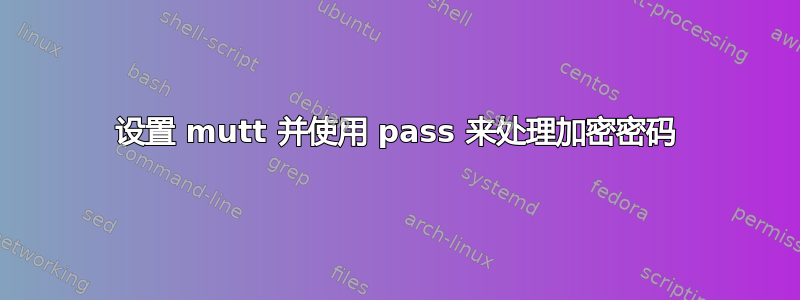
正如这篇文章的评论中提到的, https://blog.christophersmart.com/2016/08/10/command-line-password-management-with-pass/ 正如这篇博文中所述, http://schnizle.in/blog/posts/2014-11-24-如何:-设置-mutt-(使用-native-imap-+-msmpt-+-gpg-+-pass)/ 我尝试使用 gnu 密码管理器“pass”来设置 mutt。
我在 Debian Stretch 上通过 apt 安装了 mutt,我发现它实际上是 NeoMutt 1.7.2。
首先,我将 gpg.rc 从 /usr/share/doc/mutt/examples/ 复制到 ~/.mutt 并将其放在我的 .muttrc 中。
然后我尝试了一个最低限度的配置,只是为了检查它是否能正常工作。它如下:
# make mutt aware to use gpg
source ~/.mutt/gpg.rc
# use program "pass" to handle and decrypt passwords
set my_pass='pass mail/posteo/dasboeh'
# Imap settings
set from="[email protected]"
set hostname="posteo.de"
set imap_login="username"
set imap_pass=$$my_pass
set folder="imaps://[email protected]@posteo.de/"
set postponed="=Drafts"
set record="=Sent"
set spoolfile="=INBOX"
当我启动 mutt 时,它甚至不会要求我输入 gpg 密码。它尝试使用纯文本进行身份验证,但失败了(显然)。顺便说一句,在 .muttrc 中使用纯文本密码测试连接工作正常。
有人能帮帮我吗?谢谢!
答案1
我遇到了同样的问题,并且可以这样解决:
1)让 mutt 打印你的密码(如果它正常工作,你应该能够以明文形式看到你的密码)
:set imap_pass
2)我看到前面有一个$,所以我更改了设置 imap_pass
set imap_pass=$my_pass
3)我的密码中有特殊字符,所以我不得不引用结果
set my_pass="`pass ...`"
还要小心使用正确的引号,因为它们具有不同的含义: https://gitlab.com/muttmua/mutt/wikis/MuttGuide/Syntax#-


