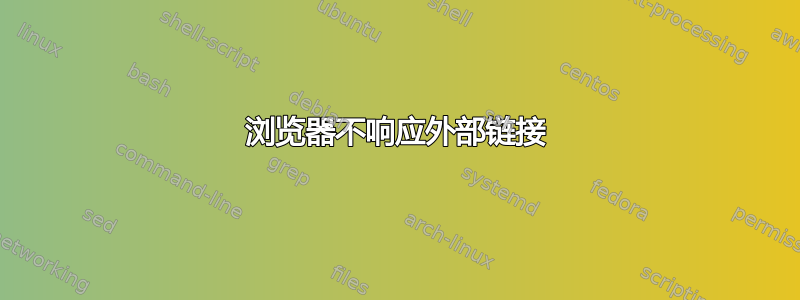
当我点击某些软件(Adobe Reader、unity3d、FileZilla、shadowsocksR、eve launcher 等)中的超链接时,浏览器根本没有响应。
浏览器(Firefox、Chrome 和 IE)单独运行时均正常运行。无论选择哪个浏览器作为默认浏览器,问题仍然存在。
有些软件确实成功调用了浏览器:Explorer,Word,QQ(聊天软件),护眼小程序。
如果我通过 Web 支持以安全模式重新启动 Windows,问题就会消失,但它会以正常模式再次出现。
这是否意味着这些软件的权限或API的差异导致它们能够或无法在默认浏览器中打开URL?
对于大多数失败的软件,点击后什么都没有发生。但对于 FileZilla 和 ShadowsockR,我收到了一些错误消息:
FileZilla2 的日志(与第二条错误消息相同):
20:40:04: Failed to open URL "https://offers.filezilla-project.org/redirect.php?c=seed4me&s=u" in default browser. (error -2147221003: 找不到应用程序)
20:40:04: Could not launch the default browser with url 'https://offers.filezilla-project.org/redirect.php?c=seed4me&s=u' !
20:41:41: Failed to open URL "https://filezilla-project.org/" in default browser. (error -2147221003: 找不到应用程序)
20:41:41: Could not launch the default browser with url 'https://filezilla-project.org/' !
20:41:52: Failed to open URL "https://filezilla-project.org/sponsored_updates.php" in default browser. (error -2147221003: 找不到应用程序)
20:41:52: Could not launch the default browser with url 'https://filezilla-project.org/sponsored_updates.php' !
See the end of this message for details on invoking
just-in-time (JIT) debugging instead of this dialog box.
************** Exception Text **************
System.ComponentModel.Win32Exception (0x80004005): 找不到应用程序
at System.Diagnostics.Process.StartWithShellExecuteEx(ProcessStartInfo startInfo)
at System.Diagnostics.Process.Start(ProcessStartInfo startInfo)
at Shadowsocks.View.MenuViewController.AboutItem_Click(Object sender, EventArgs e)
at System.Windows.Forms.MenuItem.OnClick(EventArgs e)
at System.Windows.Forms.MenuItem.MenuItemData.Execute()
at System.Windows.Forms.Command.Invoke()
at System.Windows.Forms.NotifyIcon.WndProc(Message& msg)
at System.Windows.Forms.NativeWindow.Callback(IntPtr hWnd, Int32 msg, IntPtr wparam, IntPtr lparam)
************** Loaded Assemblies **************
mscorlib
Assembly Version: 4.0.0.0
Win32 Version: 4.6.1590.0 built by: NETFXREL2
CodeBase: file:///C:/Windows/Microsoft.NET/Framework64/v4.0.30319/mscorlib.dll
----------------------------------------
ShadowsocksR
Assembly Version: 4.7.0.0
Win32 Version: 4.7.0.0
CodeBase: file:///C:/Users/Jules%20Liu/Downloads/ShadowsocksR-4.7.0-win/ShadowsocksR-dotnet4.0.exe
----------------------------------------
System.Windows.Forms
Assembly Version: 4.0.0.0
Win32 Version: 4.6.1590.0 built by: NETFXREL2
CodeBase: file:///C:/Windows/Microsoft.Net/assembly/GAC_MSIL/System.Windows.Forms/v4.0_4.0.0.0__b77a5c561934e089/System.Windows.Forms.dll
----------------------------------------
System
Assembly Version: 4.0.0.0
Win32 Version: 4.6.1590.0 built by: NETFXREL2
CodeBase: file:///C:/Windows/Microsoft.Net/assembly/GAC_MSIL/System/v4.0_4.0.0.0__b77a5c561934e089/System.dll
----------------------------------------
System.Drawing
Assembly Version: 4.0.0.0
Win32 Version: 4.6.1590.0 built by: NETFXREL2
CodeBase: file:///C:/Windows/Microsoft.Net/assembly/GAC_MSIL/System.Drawing/v4.0_4.0.0.0__b03f5f7f11d50a3a/System.Drawing.dll
----------------------------------------
System.Configuration
Assembly Version: 4.0.0.0
Win32 Version: 4.6.1590.0 built by: NETFXREL2
CodeBase: file:///C:/Windows/Microsoft.Net/assembly/GAC_MSIL/System.Configuration/v4.0_4.0.0.0__b03f5f7f11d50a3a/System.Configuration.dll
----------------------------------------
System.Core
Assembly Version: 4.0.0.0
Win32 Version: 4.6.1590.0 built by: NETFXREL2
CodeBase: file:///C:/Windows/Microsoft.Net/assembly/GAC_MSIL/System.Core/v4.0_4.0.0.0__b77a5c561934e089/System.Core.dll
----------------------------------------
System.Xml
Assembly Version: 4.0.0.0
Win32 Version: 4.6.1590.0 built by: NETFXREL2
CodeBase: file:///C:/Windows/Microsoft.Net/assembly/GAC_MSIL/System.Xml/v4.0_4.0.0.0__b77a5c561934e089/System.Xml.dll
----------------------------------------
************** JIT Debugging **************
To enable just-in-time (JIT) debugging, the .config file for this
application or computer (machine.config) must have the
jitDebugging value set in the system.windows.forms section.
The application must also be compiled with debugging
enabled.
For example:
<configuration>
<system.windows.forms jitDebugging="true" />
</configuration>
When JIT debugging is enabled, any unhandled exception
will be sent to the JIT debugger registered on the computer
rather than be handled by this dialog box.





