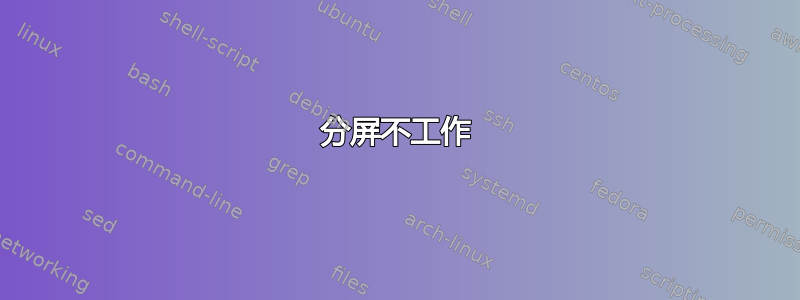
在过去的一年里,我一直使用分屏,一切正常,但今天突然发现,1 号屏幕不再工作了。屏幕变黑了。如果我关闭它然后再打开,2 号屏幕会短暂显示,然后再次变黑。我尝试过延长和应用这些功能,但无济于事。我也尝试过更换电缆,但结果相同。Diane,我不太懂电脑,所以请给出简单的答案。
答案1
根据链接中Cheri4741的回答:我的分屏在 Windows 7 上停止工作
我们可以尝试以下步骤:
点击
Start,Control Panel点击
Ease of Access并点击Ease of Access Center点击
Make it easier to focus on tasks在以下选项附近勾选:
Prevent windows from being automatically arranged when moved to the edge of the screen单击
OK,然后关闭轻松访问中心


