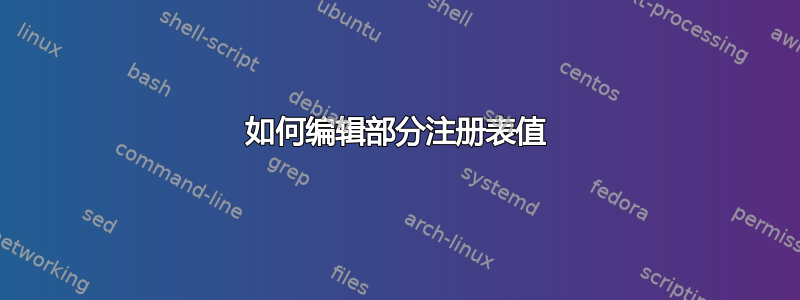
我正在寻找从注册表值中删除最后 3 个字母的方法。
例子:
注册表项\软件\测试]
"设置"="ABCD“
我希望事情能这样结束:
[HKEY_CURRENT_USER\Softw是\测试]
"设置"="ABC“
它总是 6 个字母,而我总是想删除最后 3 个字母。我更喜欢使用 GPO 来实现这一点。
谢谢!
问候 Fredrik
答案1
由于它很短,因此您可能会从以下部分开始:
$registryPath = "HKCU:\Software\Test\" #reg key
$Name = "setting" #reg value
$value = "ABCDDD" #default value if does not exist
IF(!(Test-Path $registryPath))
{
#Key does not exist, create key and set default
New-Item -Path $registryPath -Force | Out-Null
New-ItemProperty -Path $registryPath -Name $name -Value $value -PropertyType String -Force | Out-Null
}
ELSE
{
#Key exists, read existing value and trim
$strValue = (Get-ItemProperty -Path $registryPath).($Name)
$strNew = $strValue.SubString(0,3)
New-ItemProperty -Path $registryPath -Name $name -Value $strNew -PropertyType String -Force | Out-Null
}


