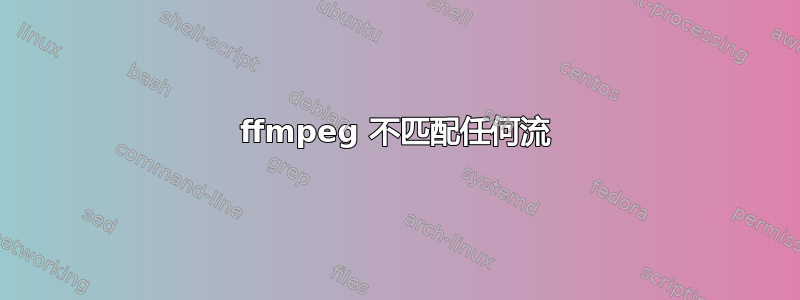
我正在尝试使用流畅的 ffmpeg 来使复杂的过滤器工作,但是出现了错误:
过滤器图描述中的流说明符“pts”[0:v]setpts=0.3333333333333333*PTS[pts];[pts]crop=out_w=3381.4186868767238:out_h=1728:x=0:y=0[left];[pts]crop=out_w=74.58131312327646:out_h=1728:x=3381.4186868767238:y=0[right];[left][right]hstack=inputs=2[orientated];[1:v]scale=3456:1728[hs1];[hs1]colorkey=0x00ff00:0.8:0.1[hs1x];[orientated][hs1x]overlay[out] 匹配否流。
这就是我尝试构建过滤器的方法
const filter = []
let init = '[0:v]'
if(node.video.playBackRate){
filter.push({filter: 'setpts',options: 1/node.video.playBackRate+'*PTS', inputs: init, outputs: '[pts]'})
init = '[pts]'
}
if(node.scene && node.scene.cameraDefault){
const theta = JSON.parse(node.scene.cameraDefault).rotationY
const per = height * (theta/180)
const left = height + per
const right = height - per
filter.push({filter: 'crop',options: {out_w: left, out_h: height, x: 0, y: 0}, inputs: init, outputs: '[left]'})
filter.push({filter: 'crop',options: {out_w: right, out_h: height, x: left, y: 0}, inputs: init, outputs: '[right]'})
filter.push({filter: 'hstack',options: {inputs : 2}, inputs: ['[left]','[right]'], outputs: '[orientated]'})
init = '[orientated]'
}
if(node.hotspots){
const overlays = [init]
node.hotspots.forEach((hotspot, index) => {
if(hotspot.render){
const options = {}
if(hotspot.startTime)
options['-ss'] = hotspot.startTime
if(hotspot.endTime)
options['-t'] = hotspot.endTime - (hotspot.startTime || 0)
node.ffmpeg.addInput(dir + '/' + hotspot.render)//.withInputOptions(options)
filter.push({filter: 'scale', options: `${width}:${height}`, inputs: `[${index + 1}:v]`, outputs: `[hs${index+1}]`})
filter.push({filter: 'colorkey', options: '0x00ff00:0.8:0.1', inputs: `[hs${index+1}]`, outputs: `[hs${index+1}x]`})
overlays.push(`[hs${index+1}x]`)
}
})
filter.push({filter: 'overlay', inputs: overlays, outputs: '[out]'})
}
node.ffmpeg.complexFilter(filter, '[out]')
我哪里做错了?
我认为它是右侧裁剪过滤器。我需要以某种方式使用相同的输入来运行这些过滤器。
答案1
不知道 fluent-ffmpeg 的语法,但我能识别出问题,您无法重用在 filtergraph 中生成的过滤器输出。所需的方法是拆分输出,因此 filtergraph 的初始部分将如下所示,
[0:v]setpts=0.3333333333333333*PTS,split=2[pts1][pts2];
[pts1]crop=out_w=3381.4186868767238:out_h=1728:x=0:y=0[left];
[pts2]crop=out_w=74.58131312327646:out_h=1728:x=3381.4186868767238:y=0[right];


