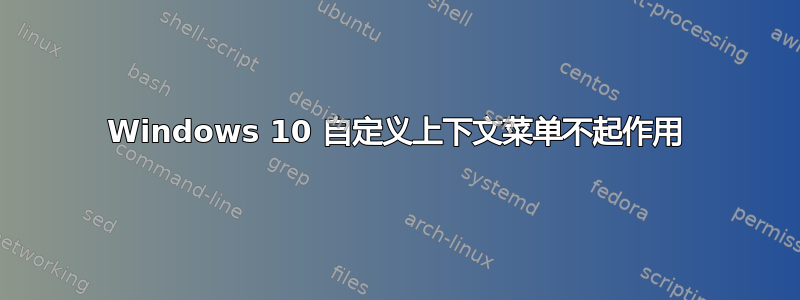
我想右键单击任何文件并让程序(我编写的)出现在那里。理想情况下,当我右键单击该项目时,它会将文件名提供给我的程序。
我已在以下位置编辑了注册表:
HKEY_CLASSES_ROOT -> * -> shellex -> ContextMenuHandlers
我在那里创建了一个新的目录“GetBookScore”,然后我创建了一个新键,使用默认名称和Value("C:\myprogram.exe") %1
这不起作用。当我单击任何文件时,我的程序不会出现在上下文菜单中。
有什么提示吗?
答案1
创建一个包含以下内容的 .reg 文件。将程序名称和路径从 Wordpad 更改为您想要的程序。
Windows Registry Editor Version 5.00
; add_Open_with_wordpad_to_context_menu.reg
; displays when you right-click any file
; You must have the "\ before the path
; Make sure folder name and program name match command path
; and the path must contain double \\
[HKEY_CLASSES_ROOT\*\shell\Open with Wordpad]
[HKEY_CLASSES_ROOT\*\shell\Open with Wordpad\command]
@="\"C:\\Program Files\\windows nt\\accessories\\wordpad.exe\" \"%1\""


