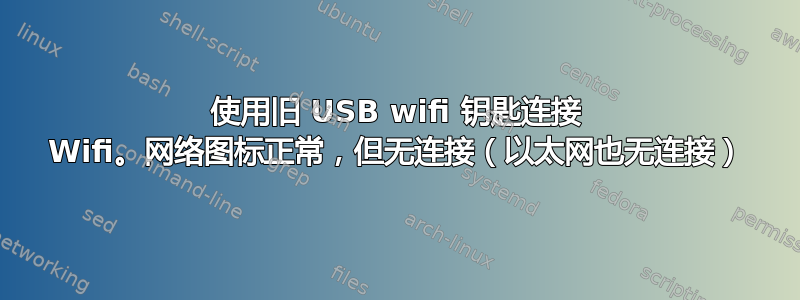
我正在尝试使用旧的 wifi usb 密钥(带有 ubuntu 16.04)连接我的计算机。我已连接,wifi 图标正常,但当我使用网络浏览器时:无连接。
我在法国的 ubuntu 论坛上发过帖子,这里。所以我启动的命令是,使用 wificheck,这里。并且,我删除了 WPA/WPA2 方法,只保留一个“WPA2”,这里,使用我的互联网盒上的网络管理面板。
我使用 DHCP,并且我认为这项服务正常:
~$ sudo nmap --script broadcast-dhcp-discover -e enp5s0
Starting Nmap 7.01 ( https://nmap.org ) at 2019-01-06 17:30 CET
Pre-scan script results:
| broadcast-dhcp-discover:
| Response 1 of 1:
| IP Offered: 192.168.1.11
| DHCP Message Type: DHCPOFFER
| Server Identifier: 192.168.1.254
| IP Address Lease Time: 2m00s
| Renewal Time Value: 1m00s
| Rebinding Time Value: 1m45s
| Broadcast Address: 192.168.1.255
| Hostname: Host-001
| Interface MTU: 1500
| Domain Name Server: 192.168.1.254
| Domain Name: lan
| Router: 192.168.1.254
|_ Subnet Mask: 255.255.255.0
WARNING: No targets were specified, so 0 hosts scanned.
Nmap done: 0 IP addresses (0 hosts up) scanned in 2.78 seconds
和 :
~$ cat /var/lib/dhcp/dhclient.leases
lease {
interface "vboxnet0";
fixed-address 192.168.56.101;
option subnet-mask 255.255.255.0;
option dhcp-lease-time 1200;
option dhcp-message-type 5;
option dhcp-server-identifier 192.168.56.100;
renew 4 2019/01/03 19:28:19;
rebind 4 2019/01/03 19:37:21;
expire 4 2019/01/03 19:39:51;
}
lease {
interface "wlx0018e771164b";
fixed-address 192.168.1.56;
option subnet-mask 255.255.255.0;
option routers 192.168.1.254;
option dhcp-lease-time 86400;
option dhcp-message-type 5;
option domain-name-servers 192.168.1.254;
option dhcp-server-identifier 192.168.1.254;
option interface-mtu 1500;
option dhcp-renewal-time 43200;
option broadcast-address 192.168.1.255;
option dhcp-rebinding-time 75600;
option host-name "spectre";
option domain-name "lan";
renew 4 2019/01/03 23:02:43;
rebind 5 2019/01/04 10:27:24;
expire 5 2019/01/04 13:27:24;
}
而且,当我插入以太网电缆(盒子在管理面板中看到计算机)时,但没有连接:(
请帮我 :)
答案1
我更改了 /etc/resolv.conf 文件:注释/更改“NameServer”指令。
现在没问题了 :)


