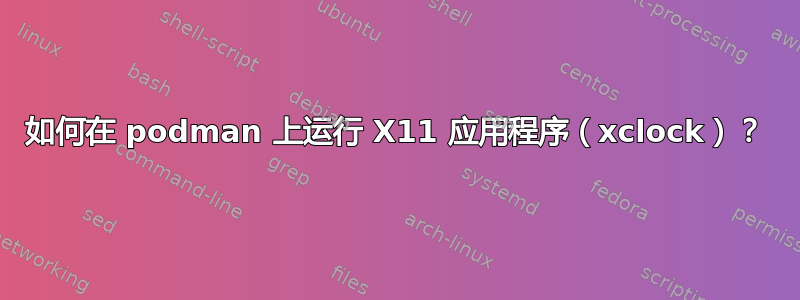
吊舱说错误:无法打开显示:localhost:10.0podman run -ti -e DISPLAY --rm -v ~/.Xauthority:/root/.Xauthority:Z localhost/xclockimage
当我尝试在 Fedora 29 计算机上使用命令在容器中运行 xclock 时 。
更长的故事
在运行 Ubuntu 18.10 的笔记本电脑上,我首先通过 ssh 登录到另一台物理机。
[erik@laptop ~]$ ssh -X [email protected]
该服务器运行的是 Fedora 29,我的用户 测试用户没有 sudo 权限。然后我使用构建工具为 xclock 应用程序构建了一个容器镜像建设者和一个 Dockerfile。
[testuser@server ~]$ cd ~/test
[testuser@server test]$ cat Dockerfile
FROM fedora
RUN yum -y update
RUN yum -y install xorg-x11-apps && yum clean all
CMD [ "/usr/bin/xclock" ]
[testuser@server test]$ buildah bud -t xclockimage .
但当我尝试运行它时,podman 失败并显示错误消息 错误:无法打开显示:localhost:10.0
[testuser@server ~]$ podman run -ti -e DISPLAY --rm -v
~/.Xauthority:/root/.Xauthority:Z localhost/xclockimage
Error: Can't open display: localhost:10.0
[testuser@server ~]$
更多信息
[testuser@server ~]$ cat /etc/fedora-release
Fedora release 29 (Twenty Nine)
[testuser@server ~]$ podman --version
podman version 1.0.0
[testuser@server ~]$ sestatus
SELinux status: enabled
SELinuxfs mount: /sys/fs/selinux
SELinux root directory: /etc/selinux
Loaded policy name: targeted
Current mode: enforcing
Mode from config file: enforcing
Policy MLS status: enabled
Policy deny_unknown status: allowed
Memory protection checking: actual (secure)
Max kernel policy version: 31
[testuser@server ~]$
(自安装以来,服务器的 SELINUX 设置没有做过任何更改)
如何使用 podman 运行 X11 图形(GUI)应用程序?
答案1
添加--net=host到命令行
podman run -ti -e DISPLAY --rm \
-v ~/.Xauthority:/root/.Xauthority:Z \
--net=host localhost/xclockimage
经过这次改变之后它开始发挥作用。
答案2
使用 ubuntu:20.04 时
我发现 -u 0 可以解决 podman 的问题,而 -u $UID 可以解决 docker 的问题。
$podman run -it -u 0 -e DISPLAY="$DISPLAY" -v /tmp/.X11-unix:/tmp/.X11-unix:rw podman-image xclock
$docker run -it -u $UID -e DISPLAY="$DISPLAY" -v /tmp/.X11-unix:/tmp/.X11-unix:rw docker-image xclock
在 docker 文件上安装 x11-apps


