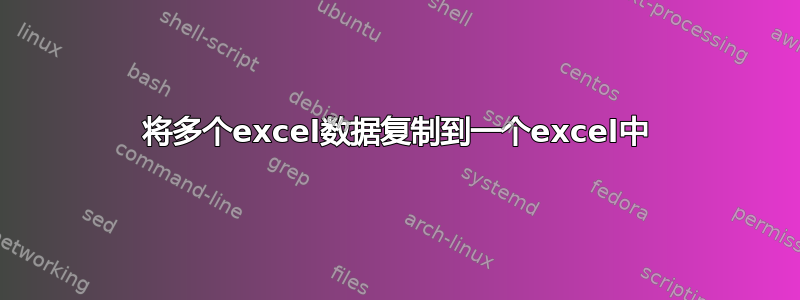
我有多个 CSV 文件数据,我需要根据单元格值将所有 CSV 数据复制到一个 excel 中,例如源 excel sheet1 B2:C2 直到最后行数据,我需要复制目标 Excel Sheet3 列 B2:C2 直到最后,这样将多个工作簿复制到一个工作簿中
Sub Copy_Paste()
Dim Openfile As String ' Openfile
Dim lstrow As Long, lCol As Long
Dim i As Long, j As Long
Dim rng As Range
Dim temp As Excel.Workbook
Dim temp1 As Excel.Workbook
lstrow = ActiveSheet.Cells(ActiveSheet.Rows.Count, "A").End(xlUp).Row
lCol = ActiveSheet.Cells(1, ActiveSheet.Columns.Count).End("AI").Column
Application.ScreenUpdating = False
For i = 2 To lstrow
For j = B To lCol
'Open The Workbook FME CSV File
Set temp1 = Workbooks.Open(ws.Cells("2" & j).Value)
ThisWorkbook.Sheets ("Main")
'Activate the destination worksheet
Set temp = Workbooks.Open(Range("H" & i).Value)
Sheets.Range("E" & i).Activate
'copy the data
temp1.Range("B:C").Copy 'need to copy the data B2&C2 to till End column
'Select the target range
ThisWorkbook.Range("L").Select
'Paste in the target destination
temp.Range("B2:C2").PasteSpecial xlPasteValues
Application.CutCopyMode = False
temp1.Save
temp1.Close
Next j ' Once Column Cell empty goto next row
Next i
End Sub


