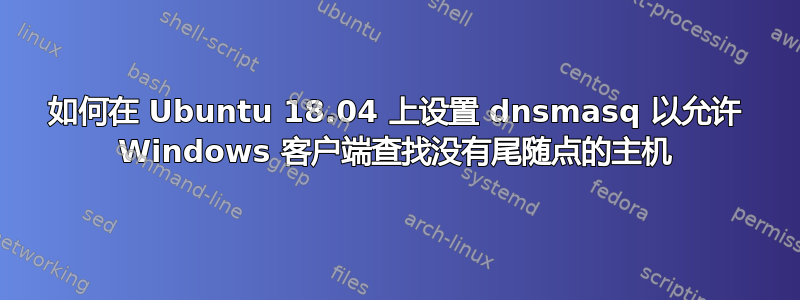
我在 Ubuntu 18.04 上设置了 dnsmasq。它运行良好,一切似乎都很顺利。
我希望网络上所有使用 DNS 服务器的 Windows 主机都能够 ping 通另一台主机且不带尾随的 。
例如:
C:\Users\Alex>ping computer1.
Pinging computer1 [10.0.3.50] with 32 bytes of data:
Reply from 10.0.3.50: bytes=32 time<1ms TTL=127
Reply from 10.0.3.50: bytes=32 time=1ms TTL=127
Reply from 10.0.3.50: bytes=32 time<1ms TTL=127
Reply from 10.0.3.50: bytes=32 time=1ms TTL=127
Ping statistics for 10.0.3.50:
Packets: Sent = 4, Received = 4, Lost = 0 (0% loss),
Approximate round trip times in milli-seconds:
Minimum = 0ms, Maximum = 1ms, Average = 0ms
C:\Users\Alex>ping computer1
Ping request could not find host computer1. Please check the name and try again.
我意识到这有点傻,但是我们在很多计算机上都有很多映射驱动器,我真的不想教每个人,然后让他们重新映射所有内容只是为了添加点。
一些机器位于不同的 VLAN 上,因此我已使用指向正确 IP 的 hosts 文件设置了 dnsmasq。
如果我 pingcomputer.成功它就起作用了。
如果我 pingcomputer.lan成功,它就会起作用,因为我将本地域设置为 .lan。
但如果我 ping 的话,computer什么也得不到。
这是在 Windows 和 Linux 机器上。
这是 dnsmasq.conf
#/etc/dnsmasq.conf
domain-needed
bogus-priv
expand-hosts
local=/.lan/
domain=lan
listen-address=127.0.0.1
listen-address=10.0.10.2
server=127.0.0.1
server=8.8.4.4
server=8.8.8.8
答案1
您缺少域名末尾的点:
domain=lan.
还要确保您的 DNS 服务器的主机名完全合格,并且末尾带有点。
hostname.lan.
注意:此local指令仅当 DNS 服务器也是 DHCP 服务器时才有效。如果不是,则您必须使用本地主机名条目填充 hosts 文件。


