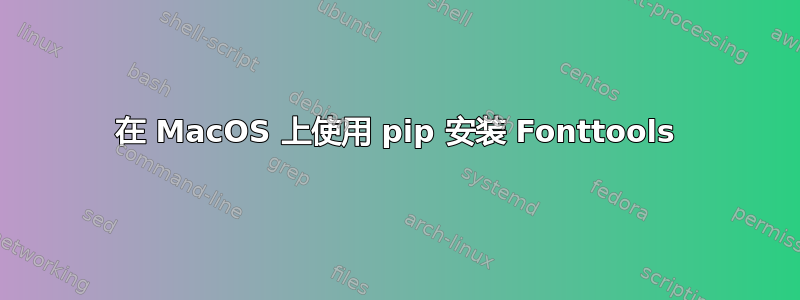
我正在尝试安装 FontTools。我使用 pip 安装了它。
pip install fonttools
当我尝试重新安装它时,出现此消息,因此看起来它已经安装好了。
Requirement already satisfied: fonttools in /Library/Python/2.7/site-packages (3.42.0)
但每次我尝试运行fonttools或时pyftsubset,我都会收到此消息错误
-bash: fonttools: command not found
搜索解决方案时,我发现它可能与有关$PATH。我尝试添加,/Library/Python/2.7/site-packages但$PATH没有结果。
答案1
找到了解决方案GitHub 问题。我卸载了 fonttools,然后使用此命令重新安装
python -m pip install --user fonttools
我将其添加到我的.bash_profile文件中
export PATH=$PATH:/Users/USERNAME/Library/Python/2.7/bin


